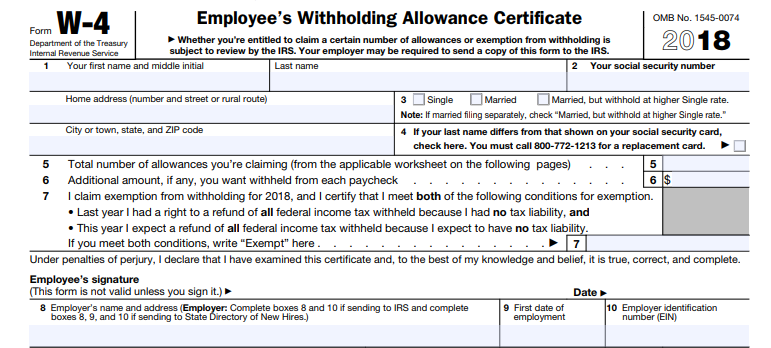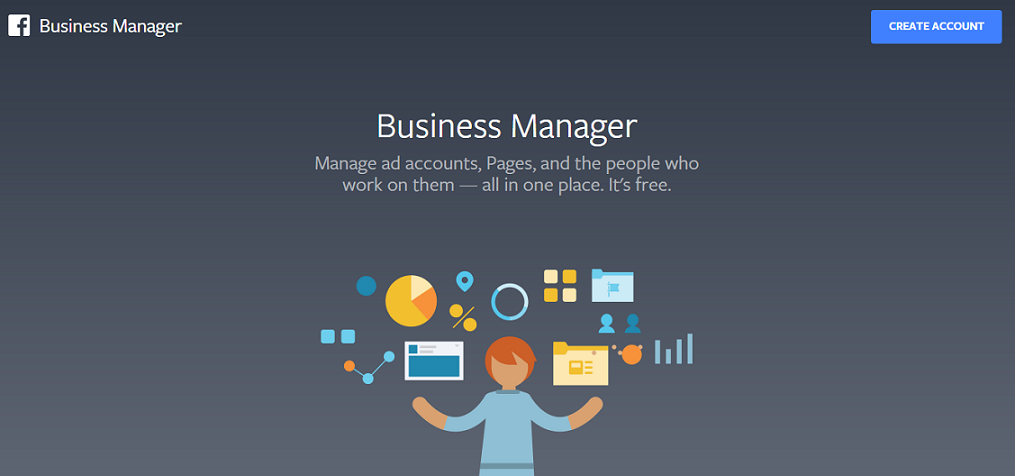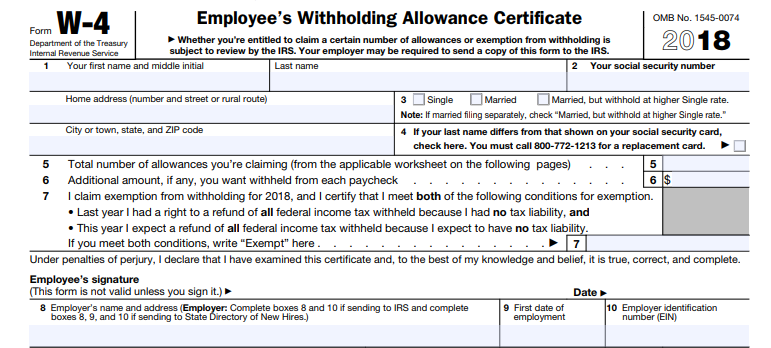
by admin
Have your employees looked at their withholding allowances on the W-4 lately?
For that matter, when was the last time you checked your withholding allowances?
If you or they typically itemize deductions and haven’t checked withholding amounts, now is the time to do so.
The Tax Cuts and Jobs Act (TCJA) went into effect this year making major changes to what we pay in taxes and the IRS encourages everyone to perform a Paycheck Checkup.
They even provided an updated online withholding calculator to help you determine the proper payroll withholding amounts for 2018.
Below, we share a link to the calculator plus tips on how to use it.
But First, Let’s Explore How the TCJA Changes Could Impact Your Withholdings
Tax law changes that affect withholding include:
- Reduced tax rates
- Elimination of personal exemptions
- Changes to itemized deductions
Additionally, the new tax law increased standard deductions to:
- $12,000 for singles
- $18,000 for heads of households
- $24,000 for married couples filing jointly
Those who claim the Child Tax Credit will see the following increases:
- $2,000 per qualifying child
- $500 for other qualifying dependents
Who Should Do a Paycheck Checkup?
If you itemize deductions, you should do a paycheck checkup. More specifically, if you:
- Are part of a two-income family
- Have two or more jobs at the same time or who only work part of the year
- Claim credits like the Child Tax Credit
- Have dependents age 17 or older
- Have high income or a complex tax return
- Have a large tax refund or tax bill for 2017
It should only take a few moments to check your withholding allowances with the calculator and make adjustments to your W-4.
How to Use the Updated Withholding Calculator
As a taxpayer, you should check at least yearly how much you’re overpaying or underpaying the government. Experts say you should withhold an amount of your paycheck that’s as close to your final annual tax bill as possible. The withholding calculator can help you determine that amount.
By the way, the calculator doesn’t ask for any identifying information like:
- Your name
- Your Social Security number
- Your address
- Any bank account numbers
Additionally, the IRS does not save or record information you enter into the calculator.
Before using the calculator:
- Gather your most recent paystubs—be sure to check that it shows the federal income tax amount you’ve withheld so far in 2018
- Get a hold of your most recent income tax return—your completed form 1040 could help you estimate your 2018 income
Once you’ve gathered the documents listed above, head over to the Withholding Calculator located on the IRS.gov website. Make sure your browser has Javascript enabled.
The IRS reminds calculator users that the calculated results are only as accurate as the information you enter. Plus, recheck your withholding amounts if your circumstances change during the year:
- Getting married
- Having a baby
Once you’ve determined your withholding amounts, download the W-4 Form and fill it out.
Need Help with Payroll, Bookkeeping or Other Business Accounting Topics?
Business Solutions Unlimited Virtual Assistants are ready to help. Give us a call at (904) 429-4588 and let’s discuss how we can help your business.

by admin
During a networking meeting, someone expressed frustration that their Facebook ad campaign wasn’t getting the results they expected.
The Facebook ad was performing well by driving traffic to their website…but their phone wasn’t ringing.
Assuming the Facebook ad campaign was targeting the right demographics for their business, it might not be a Facebook ad issue. Instead, it might be the destination of the click—the landing page on their website.
It’s been our experience that many small businesses focus primarily on design and copy when it comes to building websites. While those are important, businesses should also consider their conversion funnel. Mainly, how to simply and quickly convert a visitor to a prospect or customer through an effective landing page.
Build Your Landing Page to Convert
Below are simple tactics you can use to help improve your landing pages to better convert visitors.
Make Sure It Loads Fast
Ad clickers are fickle. They expect an almost immediate response for their action (the click). A one-second delay can result in 11 percent fewer page views.
Site speed matters. Make sure your images are optimized. Be sure your website hosting is up to the task of delivering your site quickly.
Keep your page simple—complications can task the speed of your site.
Keep it Uncluttered, Focused and Beneficial
Speaking of simple…
Many times, I’ve clicked on an ad only to arrive at a landing page showing everything about the business (including the kitchen sink), and many times that destination is the home page.
When people click on your Facebook or Google ad, they’ve expressed an interest in your initial message. The destination page should reward that visitor by continuing just that message.
Everything on the landing page should focus on the message. Anything else is just a distraction for the visitor. A distraction is an opportunity for the visitor to leave. Keep your copy focused on message and benefit-oriented. The beneficial copy and images should help drive the visitor to an appropriate call to action.
Test It
A/B testing can show you what works and what doesn’t on your landing page.
Don’t hesitate to try new colors, images or copy. See if a different headline increases how long people stay on your page. Maybe a video will increase conversion. How does a green button work compared to the blue one? Change one element at a time on your landing page or create two landing pages and have your ad automatically split where the visitors go.
The data you gather from A/B testing will be invaluable to improving your landing page conversions.
Reach Out for Help
An effective landing page can drive the customer to your business, but it takes time to find out what an effective landing page looks like for your target market. If that’s time you don’t have, consider delegating. A Virtual Assistance Firm like Business Solutions Unlimited can provide the expertise and talent to build, test and manage your landing page.
Give us a call at (904) 429-4588 to discuss what we can do for you today.

by admin
Another June 1st has arrived along with another hurricane season.
The last several hurricane seasons have been harsh on small businesses. According to the U.S. Government:
- 40% of small businesses won’t reopen after a natural disaster like a hurricane
- 25% more small businesses will close within one year after a natural disaster
- 75% of businesses without a continuity plan will fail within three years after a natural disaster
While these are sobering statistics, proper hurricane preparation can help small businesses mitigate potential losses and speed up recovery.
Looking at the 2018 Hurricane Horizon
So, what are small businesses preparing for in 2018?
National Oceanic and Atmosphere Administration (NOAA) forecasters anticipate 10 to 16 named storms this year. 5 to 9 might become hurricanes—1 to 4 being major.
Hurricane season began early this year. Before June 1, gulf coast residents and businesses felt the effects of subtropical storm Alberto.
If you’re doing business in coastal areas—even miles inland—consider your small business to be in the path of a storm this year and vulnerable to those U.S. Government statistics mentioned above.
Preparation Begins Well In Advance of Storm Warnings
Small businesses that practice a proactive planning approach tend to be successful and profitable. That Includes disaster recovery planning.
Check Your Business Insurance Coverage
Now is the time to make sure you’re well-covered in case your business is impacted by a hurricane:
Commercial Property Insurance for money to pay for repairs or replacement after a storm—including flood damage. If you have commercial property insurance, make sure you understand what’s covered and what’s not. Ask if additional riders are available to ensure your business is well-covered.
Business Interruption Insurance to cover the downtime experienced by a storm. This can help provide money to pay for rent, taxes, loan repayments and salaries. BTW, 66% of small businesses do not carry business interruption insurance.
Prepare Your Documents and Records
Would you be lost without your paperwork or electronic records on your computer? Make sure you’re well-prepared to conduct business away from your business location in case it’s damaged in a storm.
Inventory Your Business Starting Today to ensure your equipment and property is well-documented for insurance adjusters. Take photos of furnishings, computers and on-site equipment. Be sure to store the photos and records in a safe, off-site location.
Create a Grab and Go Container to gather critical documents and information regarding your business. Of course, this activity means you know where all of your critical documents are at a given moment. Prepare a checklist that includes:
- Name of documents
- Location of documents
Keep this checklist in your container as a reminder of what to take and where to find it.
Maintain an Emergency Contact List for employees, vendors, suppliers and key people critical to running your business.
Create and Store Electronic Business Record Backups on an easy to grab external hard drive or—better yet—a virtual off-site location. Many online backup services can continuously back up your vital records, providing you peace of mind that you can access your up-to-date data regardless of your location in case of an evacuation.
Include Your Employees in Disaster Recovery Planning
The safety of your employees should always be paramount to your business disaster planning. In the aftermath of a storm, those employees could be critical to recovering your business, becoming profitable quickly and providing them with a salary.
Create a Communication Policy that allows you to keep in touch with each employee. This includes gathering and safe storing:
- Employee evacuation plans
- Phone numbers of employee cell phones plus location where they are staying (cell phone networks can fail after a disaster)
- Email addresses—personal and business (consider creating a disaster-related email address for each employee on a free email service)
Delegate Your Hurricane Preparation
Sadly, most small businesses lack a disaster recovery plan. Federal Emergency Management Agency (FEMA) estimates 4 out of 5 small businesses with 50 or fewer employees have not planned for a natural disaster.
Why is that?
- 34% of small businesses make disaster recovery planning a low priority in running a business
- 11% say they don’t have the time
Based on the business failure statistics mentioned above, disaster recovery planning should be a priority if you want your business to thrive after a hurricane.
If time is an issue, consider delegating. A Virtual Assistance Firm like Business Solutions Unlimited can help you develop a disaster recovery plan.
Feel free to give us a call at (904) 429-4588 to see how we can help.
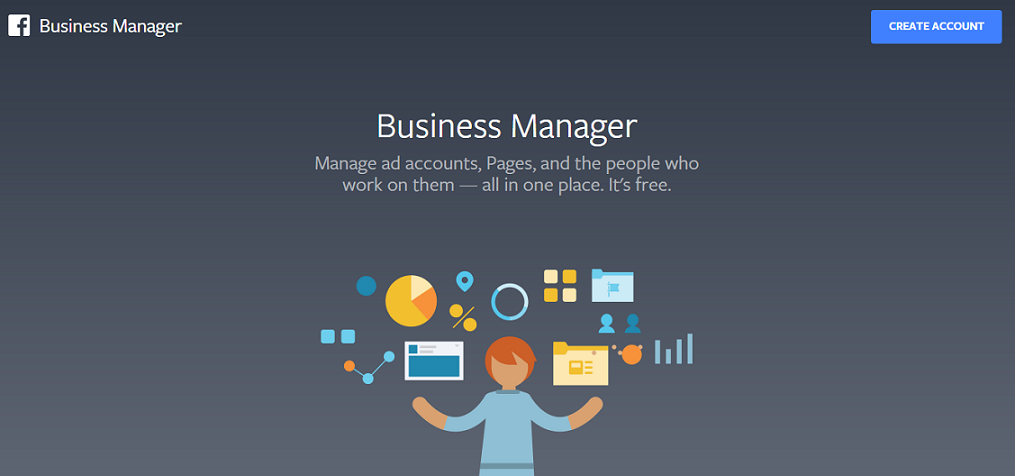
by admin
As a small business, you probably have a Facebook Business Page.
If you do, here are some questions you might want to ask yourself:
- Did you create it with your personal Facebook account?
- Or did one of your staff members create it using their own personal Facebook account?
- Does that staff member still work for you?
- Who is the admin for your Facebook Page?
- How many people have you given access to your Facebook Business Page—and do they still have access even if they no longer need it?
- If you had to make changes to your Facebook Business Page, do you—as owner or manager of your business—have actual permission to do so?
As a small business owner or manager, you’re probably challenged managing that page. You might not have the time or the expertise. So you delegated.
Maybe you outsourced Facebook tasks to a freelancer:
- Did you give them your personal Facebook login information to access your Business Page?
- If not, did you give them admin rights to your Facebook Business Page? Did you have to “friend” them first?
- Do they still have full access to your personal Facebook account?
If you’re running ads, you probably have a Facebook Ad Account or did an agency add your Facebook Business Page to their Ad Account—depriving you of future control over your Ad Account?
All of the above scenarios have one thing in common: Your lack of control over fully managing your Facebook Business Page.
Gain Control with Facebook Business Manager
A couple of years ago, Facebook provided a solution for businesses to better manage their accounts: Facebook Business Manager.
This one-stop account allows you to manage:
All of Your Facebook Business Pages: Facebook Business Manager is built for scale. It’s easy to manage one Business Page through the Manager Account plus add more pages as your business model requires.
Your Ad Account: You’ll have access to advertising campaigns and assets created through an Ad Account managed in your Facebook Business Manager Account.
If an agency comes on board, simply assign their Facebook account to your account (they can separately assign their creative staff to work on your account through theirs). If you move on to another agency, simply remove the previous agency’s access from your account.
People (or Agencies) Who Work on All of the Above: Easily add employees and remove them when they don’t need access to your Facebook Business Page. No need to be a Facebook “friend” to provide access to your Business Page. Plus, you can regulate permission levels—not everyone needs admin-level access.
Additionally, the Manager Account provides you the functionality to track your efforts with detailed reports on Facebook visitors, ad campaigns and much more.
Given all of the benefits a Facebook Business Manager Account provides, we’ve been surprised by the number of small businesses not using one.
If it’s a time issue, delegate the task. A Virtual Assistant Firm like Business Solutions Unlimited could help you set up a Business Manager Account.
How to Create Your Facebook Business Manager Account
It’s actually a simple process to create a Facebook Business Manager Account.
The process should take about an hour (again, if you don’t have time—delegate the task).
Throughout the process, you’ll be given the option to:
- Create or claim Facebook Business Pages
- Create or claim Ad Account
- Add Business Manager Admin and assign employees to work on your Page
Once you’ve completed creating your Facebook Business Manager Account, you’ll have gained more control over your Facebook presence.
Consider using a Virtual Assistant to set up your Manager Account and to help you with all your Facebook marketing. Business Solutions Unlimited has skilled staff that are happy to help you, no matter the size of the tasks.
Give us a call today at (904) 429-4588 and let’s discuss what we can do for you.

by admin
Just a few minutes ago, an Indeed commercial appeared on TV showing job searchers how easy it was to find the right job on the online job site.
Big businesses with large recruiting budgets are finding success locating top talent on these job listing websites. They’ve done so primarily by sponsoring their job listings. Basically, they’ve bought ads on these sites. A luxury many small businesses with limited budgets are challenged to do.
Those paid ads get noticed. Sponsored job listings outperform free job listings by 3 to 5 times. While many of these job listing sites do provide free listings, a look at a job search result will show a multitude of sponsored ads before showing the free ones.
If your right candidate is looking for the type of job you’re offering, how do you get their attention when you’re on a budget?
Let’s brainstorm some recruiting methods small businesses with limited budgets can use.
Let’s Step Back in Time First. Are the Days of running an Ad in the Paper Over?
Many middle-aged and older folks probably recall combing through the printed help wanted listings and circling with a red or blue pen potential jobs.
However, times have changed. Many newspapers have migrated their help wanted listings online with many papers using online job site companies (Indeed, Monster, etc.) to power their listings.
So, if you have a job listing with an online job listing site, chances are it will appear on your local newspaper’s online job board.
For newspapers that still publish help wanted ads in print, they might or might not be worth your efforts. Consider the type of candidate who uses a newspaper and not online venues to look for a job. If your job requires a candidate with computer and technical skills, your potential employee will probably be searching online for their job.
Online Job Search Postings – Is this The Way To Go? Which Ones are Best for Small Business to Use?
Most of your potential employees will probably be using an online job search site to find a job.
If you’re a small business on a limited budget, job posting sites like Indeed and Ladders could be ideal for you because they offer free listings along with sponsored. Job listing sites like Monster and CareerBuilder start at $119 and $219 for a single job post.
If you’re offering a job under $40k per year, then Ladders would not be right for your listing. Jobs on Ladders start at $40k per year.
If you plan on sponsoring a job posting ad, Indeed costs 0.25 to $1.50 per click on a job ad. Ladders costs $6.25 per day.
If you proceed with the free job posting option, be sure to use keywords and search terms your job seekers would be using. This will give your job post more of a chance to appear in front of the right candidate.
Facebook Now has a Job Posting Option
In 2017, Facebook began offering job seekers the ability to search and apply for jobs at local businesses. That means the more than 70 million businesses with a Facebook page can post job openings—all for free.
Creating a job post on Facebook is easy. Click on the “Write Something…” field, select a drop-down option selecting the type of post you want to create (Publish a job post). Follow the prompts.
Your job post will appear in News Feeds of your followers as well as the Marketplace and jobs dashboard. You can also pay to boost the job post to a broader or selective target audience.
Facebook users can apply directly through Facebook allowing you to respond directly and schedule interviews.
As a Facebook post, your friends, family and employees can share the job posting with their network.
Is LinkedIn a Good Source for Positions Other than Professional Services?
LinkedIn is a great source to generate professional referrals for your job opening. Through their paid service, businesses can target job offer queries to qualified LinkedIn members—even those not looking for a job.
However, LinkedIn’s recruiting price can be very expensive. Small businesses might consider reserving LinkedIn for higher-end professional positions and not for administrative or clerical jobs.
Other Budget Recruitment Ideas
Consider approaching your local colleges, vocational and trade schools and ask professors and teachers if they have students qualified for the position you want to fill.
Also, add a Hiring or Careers page to your website. Many job seekers often will search job postings directly in Google and your webpage could show up—for free—in front of the right candidate.
Incentivize your employees to network your job posting in their circle. This could be a hiring bonus, night out with the spouse gift card or any other incentive you can think of.
If you’re interested in developing and implementing a candidate search strategy, consider using the services of a Virtual Assistant. We’d be happy to help you get your job posting(s) out among the best options where they would be found while freeing you up to do other things. Feel free to give us a call at (904) 429-4588 to discuss how we can help you grow your business.