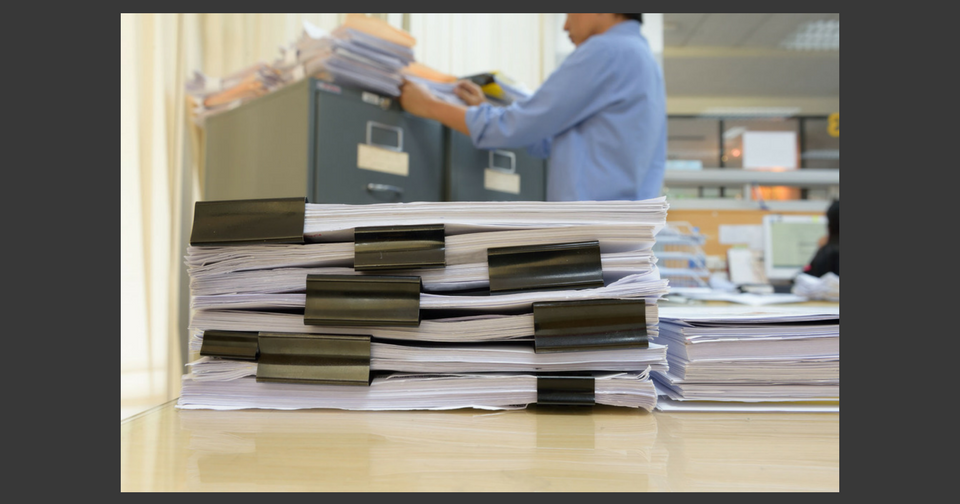by admin
If you’re a professional, you’re a presenter.
Whether it’s to an audience of one or thousands, your business day is full of potential presentations.
For example:
- Pitching a new project or idea to a boss
- Pitching a product or service to a potential client
- Being in front of a networking group to promote your services
- Stepping on stage at a conference to share your expertise on an industry topic
The question is are you a well-prepared and confident presenter?
At Business Solutions Unlimited we’ve been asked many times to make presentations. Sometimes it’s on a particular business topic of interest at a local business networking group. Other times, it’s a conference call with slides presented to scattered groups of people across the nation.
The ability to make these presentations and clearly communicate our message has garnered business. It’s also led to us helping our clients present their message to their clients. Below, we share helpful tips on how you can become a pro at presentations.
By-the-way, if you’re needing some presentation preparation help, we’ll be happy to assist. Just call us at (904) 429-4588.
Preparation is Key to Presentation Confidence
Something to keep in mind is that every presenter is nervous, even the most accomplished ones. The degree of nervousness adjusts with the amount of preparation in advance of the presentation.
The first step in preparation is to understand what you’re presenting. Ask yourself, “What is this presentation about?” Then summarize the presentation in a sentence or two.
Know Your Audience
Understand the audience you’ll be in front of.
- What do they already know?
- What do they want to know?
- What information will help them?
- How do they like to be presented to?
Write down what you want your audience (of one or more) to get out of the presentation. Is it building awareness of your product, services or topic? Is it motivation to take action (make a purchase, sign up for something, etc.)?
Knowing your audience and what you want the audience to know at the end of your presentation helps to create a roadmap. This will help you gather and communicate relevant information that will motivate the results you’re seeking.
Know Your Venue
Understanding where you’ll be presenting is an important factor in preparation.
- If it’s an office, will you have a table to place a laptop or collateral materials down?
- If it’s a networking group or auditorium, will you have a podium to speak from and an area to place collateral materials?
- What are the technical capabilities of the location—does it have projection capabilities or will you have to bring a computer and projector?
- If a phone conference, will everyone be able to call in or log into your presentation?
Location preparation is vitally important to a successful presentation. If you’re challenged with the location logistics, then consider delegating to a Virtual Assistant firm like Business Solutions Unlimited to handle them for you.
Understand How You’ll Present
Once you know your audience and what you’ll present, you need to determine the appropriate presentation method.
- If one on one, would a laptop PowerPoint presentation or a table flip book be best?
- If presenting to a group, will a PowerPoint presentation be appropriate or will people follow along with handouts?
Knowing what you’re presenting, who you’re presenting to, and how you’ll be presenting can help squelch your nervousness and give you information you need to organize your presentation.
Organize Appropriate Presentations and Materials
By knowing your audience, you’ll be able to confidently organize your presentation in ways they’ll be receptive to your message.
By knowing what you want your audience to know at the end of your presentation, you’ll be able to organize the opening and body that leads to your conclusion or call to action.
This gives you insights into your:
- Presentation structure
- Pacing
- Order of facts and data
- Graphics and visual aids
- Relevant examples and anecdotes
- Leave-behinds
You’ll also be able to craft visual aids appropriate to your topic and the audience.
Keep in mind that effective PowerPoint presentation slides tend to be brief and visual.
Your collateral materials should be complementary to your presentation. Are colors and graphics consistent? Do your materials enhance your message?
This is where enlisting the aid of Virtual Assistants can be useful. They can help develop your PowerPoint slides and materials while you focus on the message you want to communicate.
Don’t Forget the Travel, Invite, Setup and Follow Up
While being totally focused on crafting your presentation, it might be easy to forget the logistics.
Do you need to send out an invitation to your audience? Maybe it’s setting up an appointment to meet a client. Or, maybe you need to send out a mass email invitation to a group requesting an RSVP.
Is your presentation local or out of town? Don’t forget your travel arrangements.
Will the venue where you’ll be presenting be fully prepared for your arrival? If you’re hosting an event, do you need to arrange catering?
After the presentation, are you prepared to follow up? It could be as simple as mailing a thanks-for-attending card or an email requesting further communications.
A successful presentation has many moving parts. That’s why delegating tasks can be an effective method of making sure all components of your presentation are well prepared.
Too Busy? Delegate Your Tasks
In our experience, successful professionals are experts at their business. However, it’s easy for busy professionals to take on way too many tasks. Many of these tasks might not even be part of their expertise.
In regards to presentations you might understand the topic, but how much knowledge and time do you have to put toward making effective PowerPoint slides or accompanying marketing materials? Are you ready to tackle event planning, email invites and follow-ups?
Find out how delegating tasks to a virtual assistant firm like Business Solutions Unlimited can help you achieve better presentations.
Feel free to give us a call at (904) 429-4588; to discuss how we can help you with your business tasks and goals.

by admin
If you’re a small business owner, you’re probably busier than the typical employed worker.
A New York Enterprise Report survey found that:
- 33% of small business owners work more than 50 hours per week
- 25% work more than 60 hours a week
A Bank of the West Small Business Growth survey on business owners’ biggest challenges stated that:
- 43% of business owners identified “always being on the job” as one of the biggest challenges they face
- 39% identified “balancing work and family”
That same survey also asked small business owners to provide pieces of advice they’d give fellow owners. The top two were:
- Make time for your family (62%)
- Don’t be afraid to ask for help (58%)
Both pieces of advice make sense when seeking work and life balance.
However, as we’ve seen in the above stats, many business owners are challenged to leave work behind. As for asking for help, 70% of small business owners prefer to do everything themselves according to a UK survey.
Not following those two pieces of advice may be having a detrimental impact on your health and family life.
The Impact of Long Hours at Work
Working long hours can have significant implication for your health. Studies have shown that long work hours cause poor sleeping and eating habits. Long term impacts may include health issues like:
- Hypertension
- Digestive troubles
- Chronic aches and pains
- Heart problems
- Depression
- Anxiety
- Insomnia
Too much time spent on work can have a significant impact on relationships. In this day and age, it’s nearly impossible to “leave work behind” when you consider the availability of laptops and cell phones. Often your spouse may feel estranged and disconnected as you spend much of your time on your computer and cell phone.
Quite simply, if you spend the majority of your time nurturing your business and not nurturing your home life—you could lose your spouse and family.
How a Virtual Assistance Can Help You Achieve a Work and Life Balance
Hiring a virtual assistant may be the best way to accomplish advice number 2—don’t be afraid to ask for help.
Many business owners are turning to virtual assistant firms like Business Solutions Unlimited to delegate many of their daily tasks. By freeing up their workload, they’re able to spend time with family and favorite relaxing activities.
These business owners are finding that they can hire a wide variety of skilled professionals through a virtual assistance firm at a cost much lower than hiring staff. Firms like Business Solutions Unlimited can provide professional virtual assistance services like administrative, marketing and bookkeeping.
Additionally, hiring virtual assistants can make business owners more productive. By delegating tasks, business owners can turn their attention toward other tasks important to their business and revenue.
Too Busy? Delegate Your Tasks
The demand for professional and skilled virtual assistants is growing. Industry experts predict there will be 1.8 billion active customers for virtual assistance services by 2021. Maybe it’s time you consider joining this trend.
Find out how delegating tasks to a virtual assistant firm like Business Solutions Unlimited can help you achieve a positive work and life balance.
Give us a call at (904) 429-4588 and let us get to work on your business tasks while you work on getting some balance back.

by admin
For the first time since 2004, it looks like there will be a salary level increase that triggers overtime pay.
In March, the U.S. Department of Labor released a Notice of Proposed Rule Making to revise overtime regulations. The proposal is open to comments over the next couple of months. Comments for the Notice of Proposed Rule Making can be made at Regulations.gov.
The proposed changes could impact 1.1 million current exempt employees nationwide.
While the Final Rule won’t be published until late in 2019, anticipated changes to the overtime levels will go into effect in 2020. Small businesses should start preparing for changes to their payroll.
What are the Proposed Salary Levels Changes for Overtime Pay?
Currently, employees with a salary below $455 per week ($23,660 annually) must be paid overtime if they work more than 40 hours per week. Under the proposed changes, the salary level increases to $679 per week or $35,308 per year.
Are Highly Compensated Employees Impacted By the Proposal?
Highly Compensated Employees’ salary threshold increases from $100,000 to $147,414 per year.
Does Overtime Protections Change for all Employees?
According to the Department of Labor, the proposal does not change overtime protections for:
- Police Officers
- Fire Fighters
- Paramedics
- Nurses
- Laborers including non-management production-line employees
- Non-management employees in maintenance, construction and similar occupations such as carpenters, electricians, mechanics, plumbers, iron workers, craftsmen, operating engineers, longshoremen, and other construction workers
Can Bonuses Satisfy the Salary Levels?
The proposal will allow businesses to use nondiscretionary bonuses and incentive payments/commissions paid annually to satisfy up to 10% of the salary level.
Are There Exemptions from Overtime with this Proposal?
There are a few exemptions under the proposal. Employees must:
- Be paid a predetermined and fixed salary not subject to reduction because of variations in the quality or quantity of work performed
- Be paid at least $679 per week
- Perform primarily executive, administrative, or professional duties
How Will Employers Be Impacted?
Many small businesses, particularly in the retail and hospitality industry, work hard to manage their exempt and nonexempt payroll budget with an eye on overtime thresholds.
The proposed changes could significantly impact small business budgets.
Small businesses may have to consider increasing impacted employee salaries to at least $679 to avoid paying overtime. Budget constraints may force some businesses to downsize to comply with the proposed changes.
Too Busy to Keep Up with Your Bookkeeping? Delegate Your Tasks
We understand how keeping up with changes to regulations like those proposed above can challenge busy managers and business owners. We’d love to help you with many of your time-consuming business tasks: bookkeeping, administrative, and marketing. Feel free to give us a call at (904) 429-4588 and let’s see how we can help your business.

by admin
The holiday season approaches and businesses throughout the U.S. are making their preparations. Many businesses will soon be hosting office holiday parties to bring holiday cheer to their employees and customers.
While most office parties tend to be merry, they can also open up businesses to liabilities, including discrimination, sexual harassment, and DUI-related accidents.
Before you think we’re recommending a “Bah Humbug!” on office parties, we’d like to offer you some best practice advice. After all, we like to throw a good office party just like everyone else.
Best Practices for a Safe, Merry and Liability-Free Holiday Party
Below are some best practices that may help minimize your liabilities and make your office festivities a merry event.
Designate an Office Party Chaperone or Two
Make sure you’ve designated people to keep a sober eye on the festivities. This is particularly important when alcohol is present.
What Do You Call the Party – Holiday or Christmas?
While some people might be offended by the word “holiday”, the realities are that the season is full of religious holidays. To help keep your business safe from religious discrimination, stick with the generic “holiday” when naming your party.
Make Attendance Voluntary—Not Mandatory
Mandatory attendance to a fun office party might not be so cheerful when an employee feels forced to participate. Required attendance could open your business up to a Fair Labor Standard (FLSA) and state labor claim. Make sure your office invitation specifies that participation is voluntary.
Keep Tabs on the Alcohol
Limit the amount of alcohol served at your party. This means no “beer-drinking” parties. Many offices will provide two tickets for alcohol servings to help manage consumption. Also, your chaperone should keep tabs on everyone ensuring they are behaving properly while consuming alcoholic beverages. It’s also a good idea to stop serving alcohol at least two hours before the party ends.
When Someone has One Too Many, Be Prepared with a Free Cab Ride Home
Make sure you’ve arranged with a cab company for rides home for people who imbibe too much. Businesses should include the cost of offering “free” cab rides home in their party budget.
Forget the Mistletoe and Watch for Inappropriate Behavior
A holiday party is a good opportunity to relax and have fun. It’s also an opportunity for people to get too relaxed. Unwanted hugs, kisses, and lewd behavior could open your businesses up to a sexual harassment situation. If your business has a sexual harassment policy, distribute it to everyone prior to the party as a reminder.
By limiting the risk of holiday party liabilities, you’ll help keep your business and your employees out of harm’s way—and keep your holiday celebrations fun.
Too Busy? Delegate Your Event Planning Tasks
Are you considering a holiday party for employees and guests? We understand that small business owners have a lot on their plates already. A virtual assistance firm like Business Solutions Unlimited could help take some of those tasks off your plate.
Feel free to give us a call at (904) 429-4588 and let us take care of the details so you can relax and enjoy the festivities too.
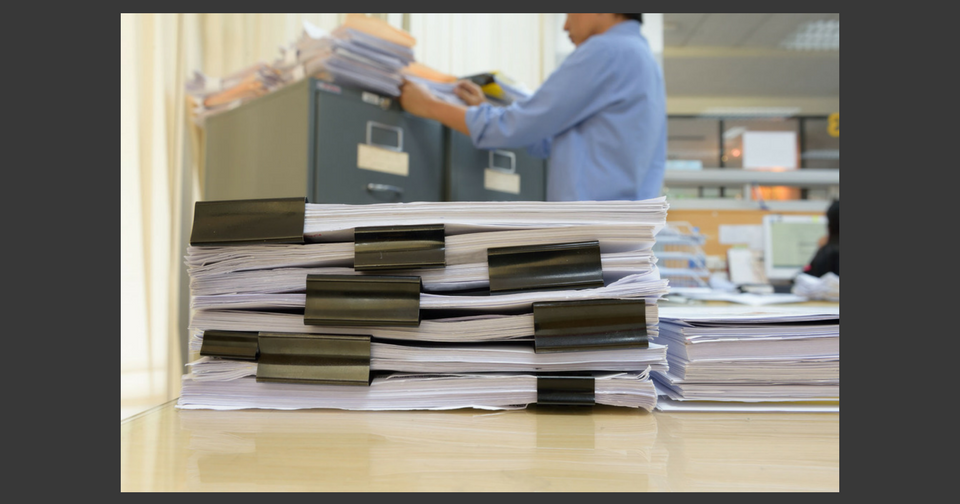
by admin
We don’t want to worry you, but how organized are your business records?
Let’s say you get notified by the IRS of a Tax Audit for your finances from three years ago.
Do you have access to records reflecting your earnings and expenses?
If you don’t or if the records aren’t adequate for the IRS you might owe money. How much? The IRS can approximate your income based on industry standards and are under no obligation to assume any expenses to offset your revenue.
Basically, all your profit can be taxed.
As Virtual Assistants who handle bookkeeping for many small businesses, we’re often asked:
- How long should business records be kept?
- What records should a business keep?
We answer the first question with a simple statement:
Keep Receipts & Records for 7 Years
If you go to the IRS site, you’ll find they recommend keeping records for three years. That’s their Period of Limitation during which the taxpayer can amend tax returns or when the IRS can perform an audit.
So, why do we recommend seven years?
For the exceptions. This is the IRS we’re talking about and exceptions to their rules exist.
If the IRS identifies substantial errors in your tax records, they may add additional years to the audit—maybe back as far as six years.
Because of the exceptions, most bookkeeping recommendations say to keep business records for seven years.
Let’s Discuss What Records to Keep
The IRS will be looking for supporting documents to support your purchases, sales, payroll and various transactions. Supporting documents can include:
- Sales slips
- Paid bills
- Invoices
- Receipts
- Deposit slips
- Canceled Checks
The IRS goes into further details for the types of records you should keep.
Gross Receipts
This documents the income your business received. Supporting documents may include:
- Cash register tapes
- Deposit information
- Receipt books
- Invoices
- Forms 1099-MISC
Purchases
This the record of what you’ve bought and resold to customers. Supporting documents may include:
- Canceled checks or other documents that identify payee, amount, and proof of payment/electronic funds transferred
- Cash register tape receipts
- Credit card receipts and statements
- Invoices
Expenses
Other than purchases, what other expenses did your business incur? These are typically purchases of items used to operate your business – office supplies, overhead, equipment, etc. Supporting documents may include:
- Canceled checks or other documents that identify payee, amount, and proof of payment/electronic funds transferred
- Cash register tapes
- Account statements
- Credit card receipts and statements
- Invoices
- Petty cash slips for small cash payments
Travel, Transportation, Entertainment and Gift Expenses
You should keep records of the mileage you put on your vehicle when conducting business. If you dine out with a client, make note and keep receipts. You’ll be amazed at what expenses in this category can be deducted. If you’re a small business or self-employed, you owe it to yourself to review the information on the IRS site regarding travel, entertainment, gift and car expenses.
Assets
The depreciating value of the equipment and furniture your business uses can be deductible if properly recorded. Supporting document may include:
- When and how you acquired the assets
- Purchase price
- Cost of any improvements
- Section 179 deduction taken
- Deductions taken for depreciation
- Deductions taken for casualty losses, such as losses resulting from fires or storms
- How you used the asset
- When and how you disposed of the asset
- Selling price
- Expenses of sale
Employment Taxes
Employment tax records need to be well documented. This can be a complicated task if you have many employees, commissioned employees or contractors. Supporting documents may include:
- Your employer identification number.
- Amounts and dates of all wage, annuity, and pension payments.
- Amounts of tips reported.
- The fair market value of in-kind wages paid.
- Names, addresses, social security numbers, and occupations of employees and recipients.
- Any employee copies of Form W-2 that were returned to you as undeliverable.
- Dates of employment.
- Periods for which employees and recipients were paid while absent due to sickness or injury and the amount and weekly rate of payments you or third-party payers made to them.
- Copies of employees’ and recipients’ income tax withholding allowance certificates (Forms W-4, W-4P, W-4S, and W-4V).
- Dates and amounts of tax deposits you made.
- Copies of returns filed.
- Records of allocated tips.
- Records of fringe benefits provided, including substantiation.
If Record Keeping Takes Too Much Time – Outsource the Task
When you’re running or growing your business, it’s understandable that business can take a lower priority. Many times, it’s an “I’ll get to it when I have time” task.
Given the potential penalties, record keeping should be one of the highest priorities for any business. If you don’t have the time (or the passion for record keeping) do what many other businesses do—outsource record keeping.
As virtual assistant bookkeepers, we’re available to help guide you in record keeping and take on the task if needed. Feel free to give us a call at (904) 429-4588 and let’s see how we can help your business.

by Bridget Van Landingham
In our crazy busy world, we’ve found small business owners to be some of the busiest.
Like many business owners, they tend to wear many hats. Beyond their primary business activity hat, owners can wear an accounting hat, human resources hat, IT hat, marketing hat and more.
While we can admire that entrepreneurial can-do spirit, being busy—or overwhelmingly busy—can make it hard to get work done. More specifically, doing the work that will maintain and grow your business plus increase your income.
Wearing too many hats on your head can be unwieldy. It can take a stressful amount of energy to keep all those hats from falling off your head.
Energy that could be better focused on your core business activity.
Time to Share Those Hats—Advantages of Outsourcing
Outsourcing some areas of your business can be an efficient way to improve the running of your business.
Here’s a list of our top four outsourcing advantages:
Focus: Keeping Attention on Your Core Business a Priority
Smart business owners know they have limited time and attention for details. When that time and attention is consumed by peripheral day-to-day tasks, your primary business can suffer from neglect.
By outsourcing, you can shift your focus from outlying tasks to activities that:
- Maintain and improve the quality of products or services your business delivers
- Better serve your customers
- Make your business more successful
Save Money: Increasing the Efficiency of Your Financials
As your business grows and becomes more complicated, so do the tasks of maintaining and keeping track of your business finances. There comes a point when performing these accounting tasks at a consistent and reasonable cost becomes a challenge.
Outsourcing can be a lifesaver to your business’ bottom line.
Accounting: If you’re spending nights trying to do the books, hire someone to handle your bookkeeping and billing. They can handle these day-to-day tasks efficiently while you focus (see above) on your business.
Reduce Overhead: If you’re a growing business, you’ve maybe encountered a need for more office space to handle more staff. Expansion costs money. Instead of incurring additional overhead costs, look at the simple tasks an expanded staff would perform and locate a vertical assistant/service provider that can fulfill them for you.
Reduced Labor Costs: As a follow up to reducing overhead, outsource staffing. Hiring and training new staff can be an expensive endeavor. Some of your staffing tasks might be better performed through a business that specializes in your needs. Consider hiring out for your IT, human resource management and janitorial needs.
Competitive Advantage: Leveling the Playing Field
Let’s face it, bigger companies that can hire in-house support have an advantage over smaller businesses. Outsourcing is one of the only ways a small business can compete financially.
You Can Act Bigger: Outsourcing can provide your small business with the same economies of scale, efficiency and expertise as your larger competitors.
Staffing Flexibility: If you have seasonal or cyclical staffing demands like most of us in St. Augustine, outsourcing can be the solution. Work with a virtual assistance firm that can bring in additional staffing resources when you need them and release them when not needed.
Start New Projects Quickly: By outsourcing your peripheral tasks, you’re able to better focus on your business needs. That means you can put more attention toward new income producing projects. What’s more, a virtual assistance firm could help you ramp up new projects right away.
Reduce Risk: Let Others Worry and Solve It For You
It’s no secret that we live in a business world of change. Market and financial conditions are always shifting. New government regulations are always just around the corner. Technology changes quickly.
Outsourcing to providers with expertise in areas outside your core business arena can help keep you away from sleepless nights. Let these outsourced partners assume and manage these risks for you.
If you are ready to take advantage of our virtual assistant services call us today at (904) 429-4588 to learn more.