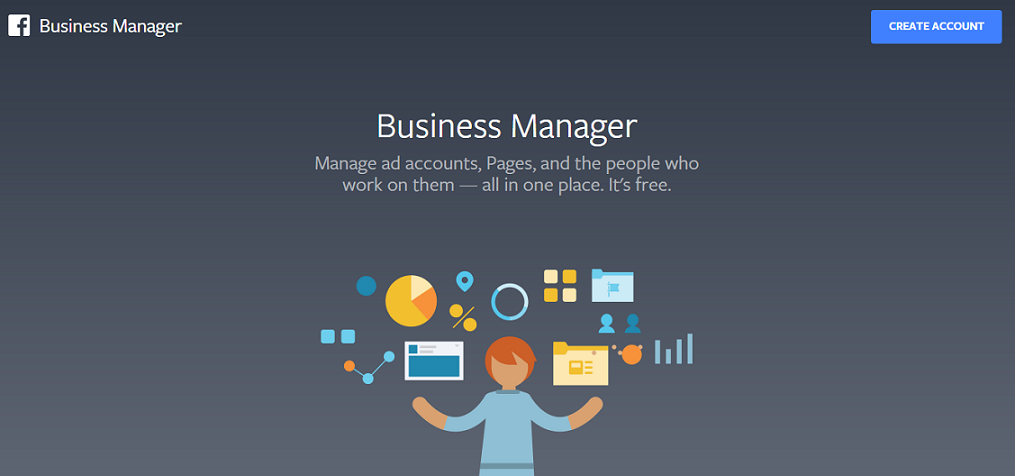As a small business, you probably have a Facebook Business Page.
If you do, here are some questions you might want to ask yourself:
- Did you create it with your personal Facebook account?
- Or did one of your staff members create it using their own personal Facebook account?
- Does that staff member still work for you?
- Who is the admin for your Facebook Page?
- How many people have you given access to your Facebook Business Page—and do they still have access even if they no longer need it?
- If you had to make changes to your Facebook Business Page, do you—as owner or manager of your business—have actual permission to do so?
As a small business owner or manager, you’re probably challenged managing that page. You might not have the time or the expertise. So you delegated.
Maybe you outsourced Facebook tasks to a freelancer:
- Did you give them your personal Facebook login information to access your Business Page?
- If not, did you give them admin rights to your Facebook Business Page? Did you have to “friend” them first?
- Do they still have full access to your personal Facebook account?
If you’re running ads, you probably have a Facebook Ad Account or did an agency add your Facebook Business Page to their Ad Account—depriving you of future control over your Ad Account?
All of the above scenarios have one thing in common: Your lack of control over fully managing your Facebook Business Page.
Gain Control with Facebook Business Manager
A couple of years ago, Facebook provided a solution for businesses to better manage their accounts: Facebook Business Manager.
This one-stop account allows you to manage:
All of Your Facebook Business Pages: Facebook Business Manager is built for scale. It’s easy to manage one Business Page through the Manager Account plus add more pages as your business model requires.
Your Ad Account: You’ll have access to advertising campaigns and assets created through an Ad Account managed in your Facebook Business Manager Account.
If an agency comes on board, simply assign their Facebook account to your account (they can separately assign their creative staff to work on your account through theirs). If you move on to another agency, simply remove the previous agency’s access from your account.
People (or Agencies) Who Work on All of the Above: Easily add employees and remove them when they don’t need access to your Facebook Business Page. No need to be a Facebook “friend” to provide access to your Business Page. Plus, you can regulate permission levels—not everyone needs admin-level access.
Additionally, the Manager Account provides you the functionality to track your efforts with detailed reports on Facebook visitors, ad campaigns and much more.
Given all of the benefits a Facebook Business Manager Account provides, we’ve been surprised by the number of small businesses not using one.
If it’s a time issue, delegate the task. A Virtual Assistant Firm like Business Solutions Unlimited could help you set up a Business Manager Account.
How to Create Your Facebook Business Manager Account
It’s actually a simple process to create a Facebook Business Manager Account.
- Go to: https://business.facebook.com/
- Click the blue button that says: Create Account
- Login and follow instructions
The process should take about an hour (again, if you don’t have time—delegate the task).
Throughout the process, you’ll be given the option to:
- Create or claim Facebook Business Pages
- Create or claim Ad Account
- Add Business Manager Admin and assign employees to work on your Page
Once you’ve completed creating your Facebook Business Manager Account, you’ll have gained more control over your Facebook presence.
Consider using a Virtual Assistant to set up your Manager Account and to help you with all your Facebook marketing. Business Solutions Unlimited has skilled staff that are happy to help you, no matter the size of the tasks.
Give us a call today at (904) 429-4588 and let’s discuss what we can do for you.