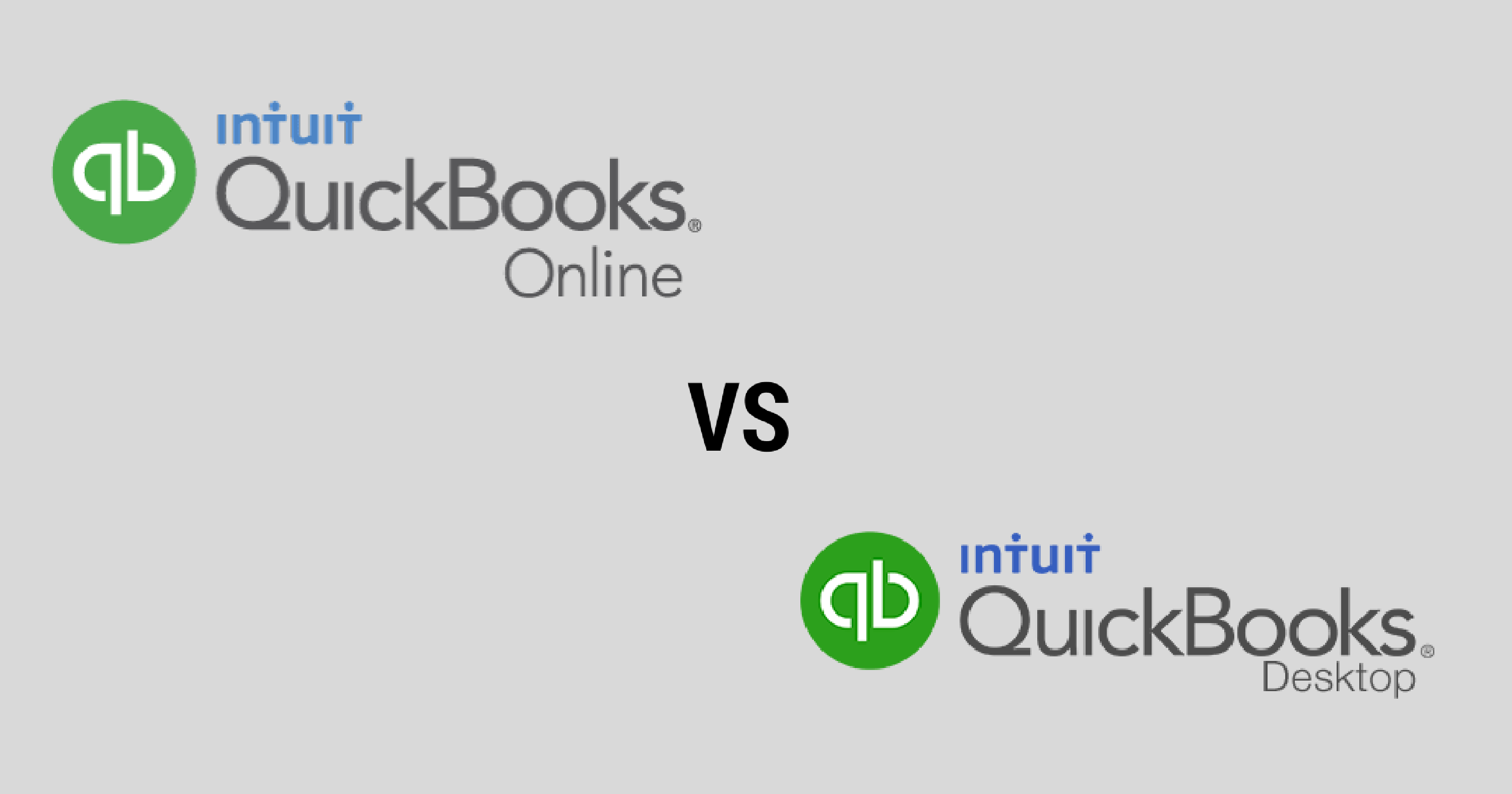When it came to purchasing QuickBooks, life was a bit simpler a decade ago.
You bought the accounting software online or at your friendly Jacksonville computer store. Opened a box, inserted a CD and loaded the program on your computer.
Now you were in business tracking payments, revenue, account payables and invoicing your clients.
Today—not so simple. You face a choice between purchasing the versatile—anytime access to information while on the go—QuickBooks Online, or staying the traditional course with QuickBooks Desktop software.
You might have spotted my bias in that previous paragraph. Yes, I’m an advocate for QuickBooks Online. Let’s take a look at why I think this way and why I encourage my accounting clients to go online.
Intuit is Gently Pushing Us Online
Let’s face it, cloud-based software is the direction most software providers are moving.
Windows, with their Office software, is enticing users to go online. Adobe just straight up plunged their graphic software users into the clouds.
In 2017 Intuit is making their online versions of QuickBooks more attractive with updated features – features not appearing in some of their desktop versions.
While the majority of small businesses still use Quicken Desktop, nearly 80% of new users are choosing QuickBooks Online; that’s one of the reasons Intuit is putting its feature update focus in their cloud-based software.
By the way, Intuit support for QuickBooks Desktop generally ends after three years unless you purchase a new version of the software. That’s not the case with subscription-based Quicken Online.
Additionally, Intuit makes it easy to integrate third-party apps. If you want to connect QuickBooks Online with Salesforce CRM, Square or other eCommerce payment platforms—there’s an app for that.
If I want to use the latest features or access to helpful apps, QuickBooks Online is what I need to use.
Here’s a Big Reason I Prefer QuickBooks Online: Anytime, Anywhere Access
When you purchase the desktop version, you’re limited to choosing Windows or Mac versions. You’re also limited to access.
Users must access the accounting software on the computer it’s installed on. While at your desk, not really a problem. However, if you have other people requiring access, they need to use that computer or set up a complicated login access to that computer.
Online access is much simpler. First, it doesn’t matter if you’re on Windows or a Mac. Second, you can access your books from any web browser, a smart phone or tablet. So, you’re no longer tied to a single computer.
You can access your account information from anywhere. At the airport, the coffee shop or from home.
That type of access is a huge benefit for your accounting firm. I can login to your QuickBooks Online account from my office and run the reports you require. That’s much more efficient than scheduling an appointment to visit your office and access QuickBooks on your computer.
Comparing Costs of QuickBooks Online and QuickBooks Desktop
Cost is always an important consideration when making a choice.
QuickBooks Desktop can range from $180 for the Pro version to $300 for their Premier. Also, consider that you’ll need to update your version each year to access the latest features and support.
QuickBooks Online provides three pricing levels:
- Simple Start: Reg. $15 per month
- Essentials: Reg. $30 per month
- Plus: Reg. $40 per month
Most small businesses would be good with the Essentials version.
You could argue that a one-time purchase of QuickBooks Desktop would be more cost effective than going with the online version. True. However, consider the cost of upgrading the software on a yearly basis or even every two years. Also remember that after 3 years, you lose Intuit support.
For me, being able to use the latest version is worth the cost of the subscription. Also, you can’t beat the freedom to access your account anywhere and anytime.
QuickBooks Online Drawbacks
Since I’ve spent some time praising the benefits of QuickBooks Online vs. Desktop, let’s consider the drawbacks of the cloud-based software.
Biggest drawback – you’ll need access to the internet to access QuickBooks Online. If your internet service goes down, that could be a problem. However, you’ll still have access to your account through your smart phone internet service and you could set up a hot spot. You could also access QuickBooks from your home or from a nearby coffee shop offering Wifi access.
Another drawback – learning curve if you’re transitioning from the Desktop. QuickBooks Online is a little different. But trust me when I say the time you spend learning the software is well worth the benefit to your business.
If you decide to go Online, we’d be happy to help you out in your transition. We’re just a phone call away when you’ve got questions: (904) 429-4588.