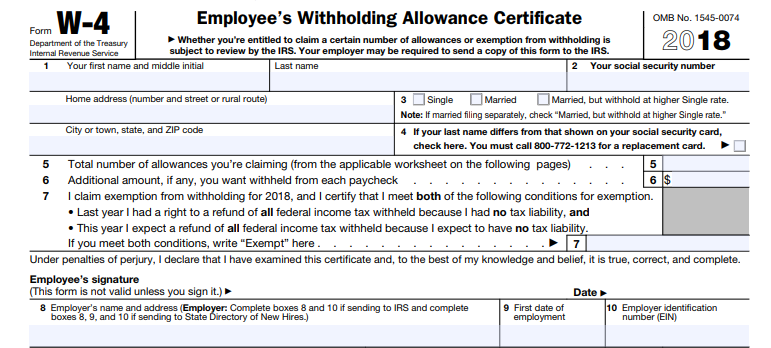Have your employees looked at their withholding allowances on the W-4 lately?
For that matter, when was the last time you checked your withholding allowances?
If you or they typically itemize deductions and haven’t checked withholding amounts, now is the time to do so.
The Tax Cuts and Jobs Act (TCJA) went into effect this year making major changes to what we pay in taxes and the IRS encourages everyone to perform a Paycheck Checkup.
They even provided an updated online withholding calculator to help you determine the proper payroll withholding amounts for 2018.
Below, we share a link to the calculator plus tips on how to use it.
But First, Let’s Explore How the TCJA Changes Could Impact Your Withholdings
Tax law changes that affect withholding include:
- Reduced tax rates
- Elimination of personal exemptions
- Changes to itemized deductions
Additionally, the new tax law increased standard deductions to:
- $12,000 for singles
- $18,000 for heads of households
- $24,000 for married couples filing jointly
Those who claim the Child Tax Credit will see the following increases:
- $2,000 per qualifying child
- $500 for other qualifying dependents
Who Should Do a Paycheck Checkup?
If you itemize deductions, you should do a paycheck checkup. More specifically, if you:
- Are part of a two-income family
- Have two or more jobs at the same time or who only work part of the year
- Claim credits like the Child Tax Credit
- Have dependents age 17 or older
- Have high income or a complex tax return
- Have a large tax refund or tax bill for 2017
It should only take a few moments to check your withholding allowances with the calculator and make adjustments to your W-4.
How to Use the Updated Withholding Calculator
As a taxpayer, you should check at least yearly how much you’re overpaying or underpaying the government. Experts say you should withhold an amount of your paycheck that’s as close to your final annual tax bill as possible. The withholding calculator can help you determine that amount.
By the way, the calculator doesn’t ask for any identifying information like:
- Your name
- Your Social Security number
- Your address
- Any bank account numbers
Additionally, the IRS does not save or record information you enter into the calculator.
Before using the calculator:
- Gather your most recent paystubs—be sure to check that it shows the federal income tax amount you’ve withheld so far in 2018
- Get a hold of your most recent income tax return—your completed form 1040 could help you estimate your 2018 income
Once you’ve gathered the documents listed above, head over to the Withholding Calculator located on the IRS.gov website. Make sure your browser has Javascript enabled.
The IRS reminds calculator users that the calculated results are only as accurate as the information you enter. Plus, recheck your withholding amounts if your circumstances change during the year:
- Getting married
- Having a baby
Once you’ve determined your withholding amounts, download the W-4 Form and fill it out.
Need Help with Payroll, Bookkeeping or Other Business Accounting Topics?
Business Solutions Unlimited Virtual Assistants are ready to help. Give us a call at (904) 429-4588 and let’s discuss how we can help your business.