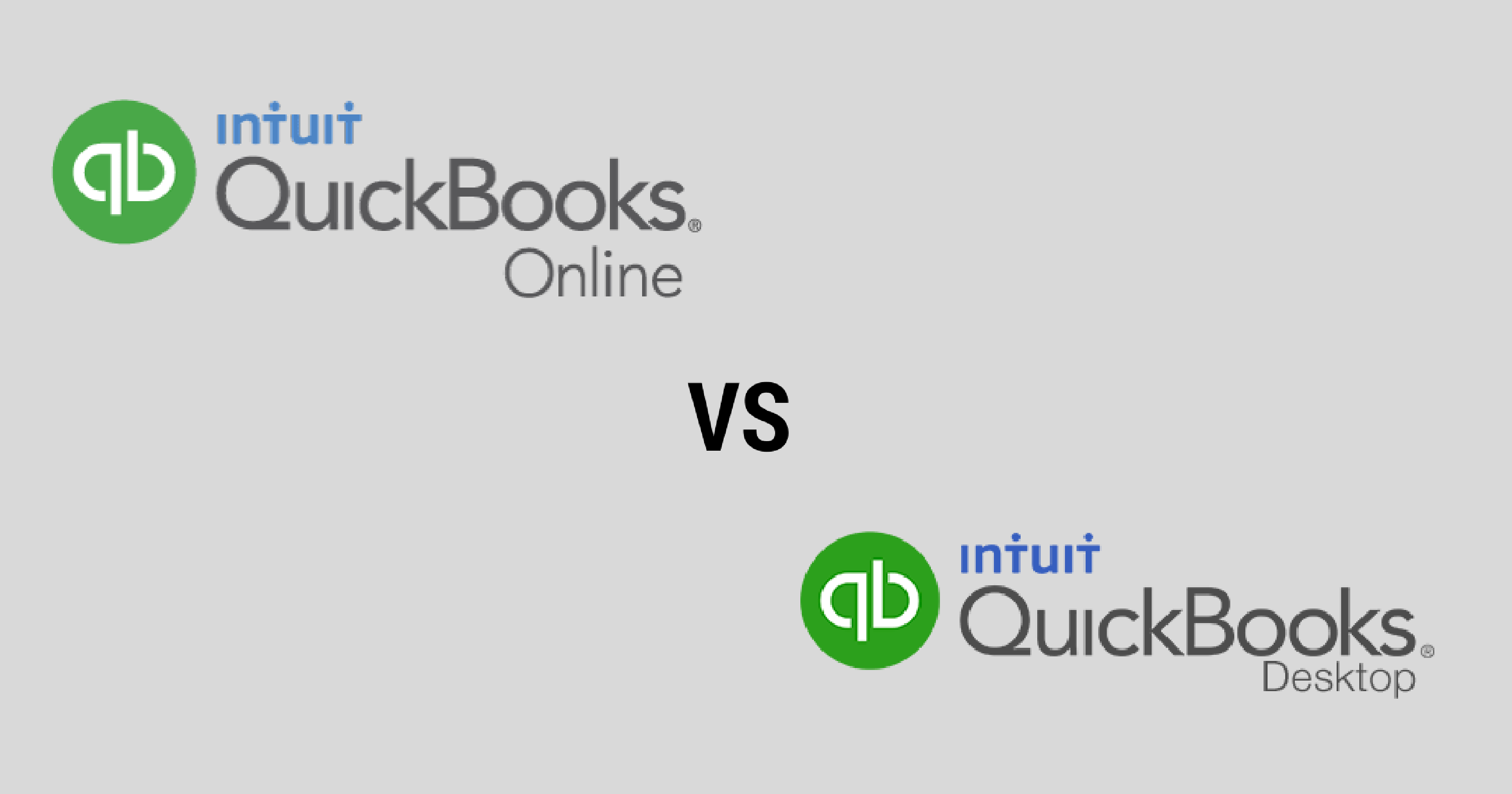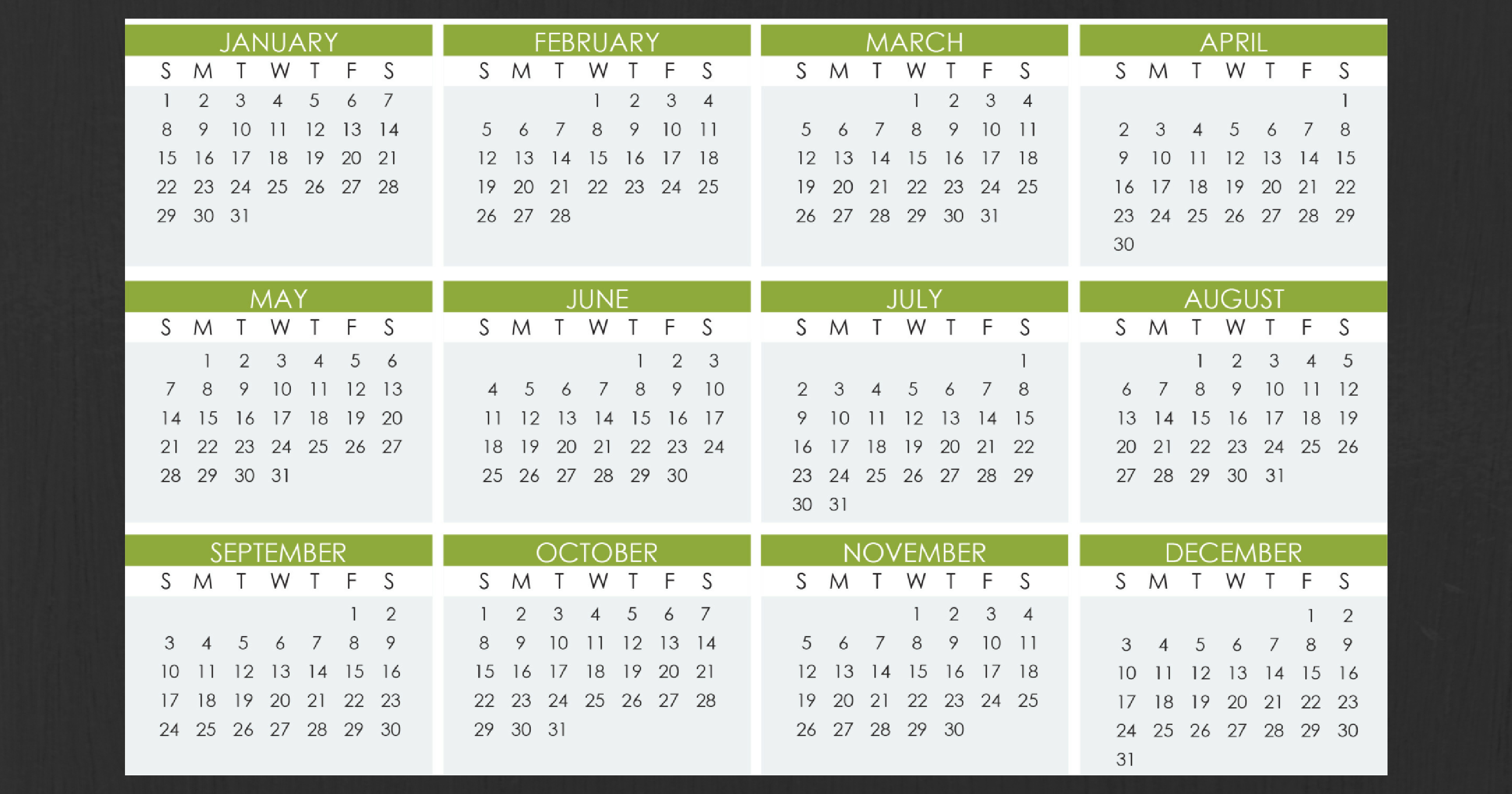by Christie Tostevin
It’s the end of the year, you’re gathering your tax records and just realized you need to write down your mileage for the year.
You find some scribbled notes about a trip you took to the airport. You recall that every Friday, you drove to the printers in South St. Augustine. And you’re pretty sure you put in at least 500 miles per month driving around the Jacksonville area for other business purposes.
That should be good for the IRS, right? Nope.
If you record your mileage expenses for tax purposes, you’ll want to make sure your log records can withstand an audit. In recent years, there’s been an increase in IRS audits for reported mileage.
For small businesses, an accurate mileages log can produce significant tax savings through mileage deductions. So, it’s in your best interest to provide the accurate information the IRS requires for your mileage log.
IRS Travel Mileage Record Requirements
When it comes to detailed mileage log, the IRS is looking for detailed information. Thankfully, the IRS provides an example of the information they require at here.
What You Must Record:
- Date of your business trip
- Your starting point
- Your destination
- Purpose of your trip
- Vehicle’s starting mileage
- Vehicle’s ending mileage
- Tolls and other trip-related costs
A Note on Starting and Ending Mileage
While IRS requests odometer mileage for each trip, they have proven lenient in just showing driving distance if the other requirements are met.
Don’t forget your total mileage during the year
We’ve seen reports of audits where the IRS examiner requests total mileage of the vehicle. If you’re a small business who uses your vehicle for both business and personal use, you’ll want to record your mileage starting on January 1 and ending December 31.
If you forget to record your mileage on January 1, you can look at your odometer reading recorded on your auto repair receipt, then make a guestimate.
How to Keep a Log
Make it a habit of recording your travel activities each day.
If you’re the traditional sort, keep a log book or calendar in your vehicle where you can jot down the detail of each trip.
If you like to get technical, then consider downloading a mileage tracking app on your smart phone. Many of these apps will track your miles plus starting and ending destinations automatically. All you need to do is provide the business purpose. At the end of the year, print out your records and you’re good to go.
If you want help in setting up a mileage log for your tax records, we’ll be happy to assist you. We’re just a phone call away when you’ve got questions: (904) 429-4588.
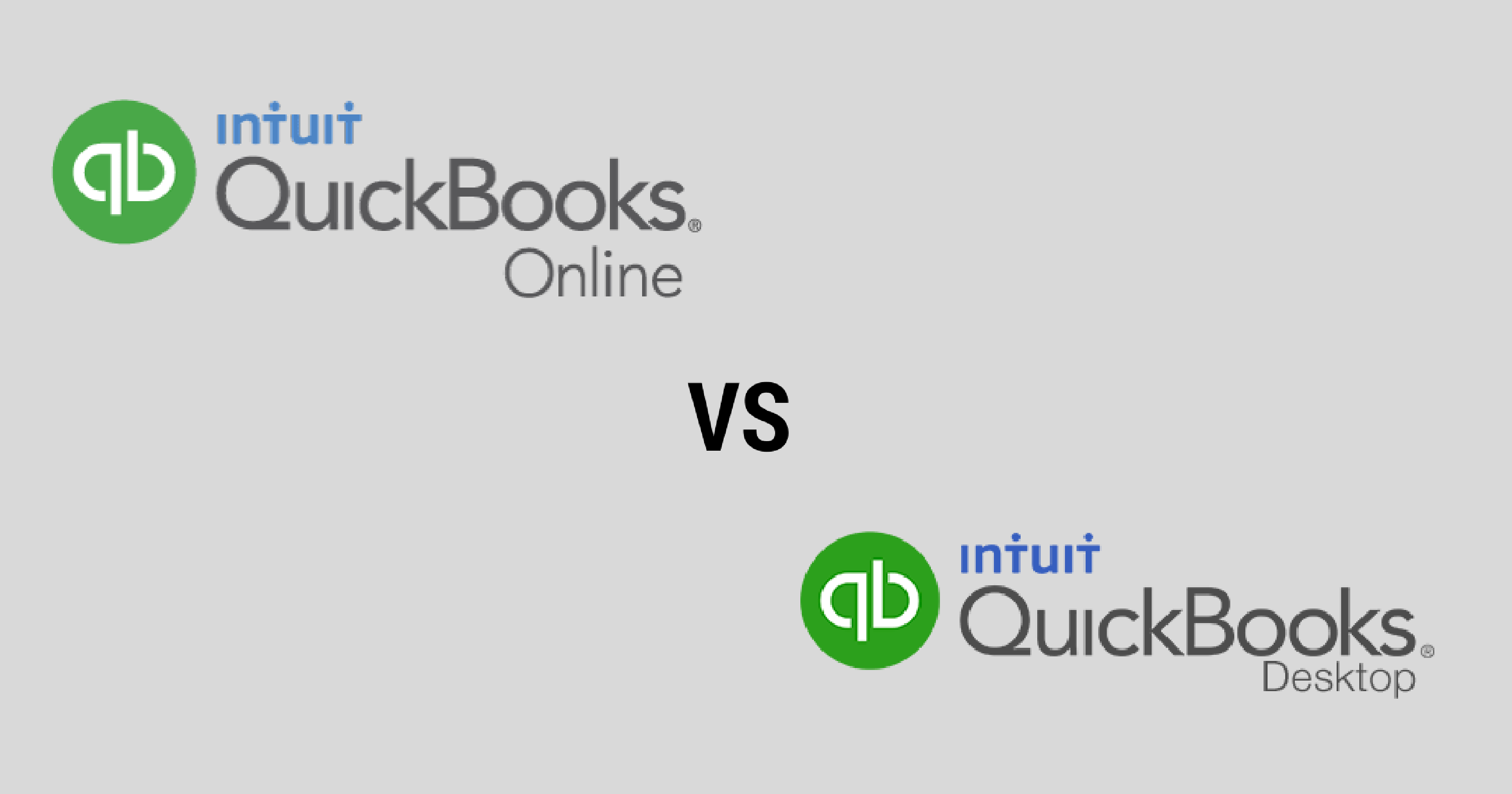
by Christie Tostevin
When it came to purchasing QuickBooks, life was a bit simpler a decade ago.
You bought the accounting software online or at your friendly Jacksonville computer store. Opened a box, inserted a CD and loaded the program on your computer.
Now you were in business tracking payments, revenue, account payables and invoicing your clients.
Today—not so simple. You face a choice between purchasing the versatile—anytime access to information while on the go—QuickBooks Online, or staying the traditional course with QuickBooks Desktop software.
You might have spotted my bias in that previous paragraph. Yes, I’m an advocate for QuickBooks Online. Let’s take a look at why I think this way and why I encourage my accounting clients to go online.
Intuit is Gently Pushing Us Online
Let’s face it, cloud-based software is the direction most software providers are moving.
Windows, with their Office software, is enticing users to go online. Adobe just straight up plunged their graphic software users into the clouds.
In 2017 Intuit is making their online versions of QuickBooks more attractive with updated features – features not appearing in some of their desktop versions.
While the majority of small businesses still use Quicken Desktop, nearly 80% of new users are choosing QuickBooks Online; that’s one of the reasons Intuit is putting its feature update focus in their cloud-based software.
By the way, Intuit support for QuickBooks Desktop generally ends after three years unless you purchase a new version of the software. That’s not the case with subscription-based Quicken Online.
Additionally, Intuit makes it easy to integrate third-party apps. If you want to connect QuickBooks Online with Salesforce CRM, Square or other eCommerce payment platforms—there’s an app for that.
If I want to use the latest features or access to helpful apps, QuickBooks Online is what I need to use.
Here’s a Big Reason I Prefer QuickBooks Online: Anytime, Anywhere Access
When you purchase the desktop version, you’re limited to choosing Windows or Mac versions. You’re also limited to access.
Users must access the accounting software on the computer it’s installed on. While at your desk, not really a problem. However, if you have other people requiring access, they need to use that computer or set up a complicated login access to that computer.
Online access is much simpler. First, it doesn’t matter if you’re on Windows or a Mac. Second, you can access your books from any web browser, a smart phone or tablet. So, you’re no longer tied to a single computer.
You can access your account information from anywhere. At the airport, the coffee shop or from home.
That type of access is a huge benefit for your accounting firm. I can login to your QuickBooks Online account from my office and run the reports you require. That’s much more efficient than scheduling an appointment to visit your office and access QuickBooks on your computer.
Comparing Costs of QuickBooks Online and QuickBooks Desktop
Cost is always an important consideration when making a choice.
QuickBooks Desktop can range from $180 for the Pro version to $300 for their Premier. Also, consider that you’ll need to update your version each year to access the latest features and support.
QuickBooks Online provides three pricing levels:
- Simple Start: Reg. $15 per month
- Essentials: Reg. $30 per month
- Plus: Reg. $40 per month
Most small businesses would be good with the Essentials version.
You could argue that a one-time purchase of QuickBooks Desktop would be more cost effective than going with the online version. True. However, consider the cost of upgrading the software on a yearly basis or even every two years. Also remember that after 3 years, you lose Intuit support.
For me, being able to use the latest version is worth the cost of the subscription. Also, you can’t beat the freedom to access your account anywhere and anytime.
QuickBooks Online Drawbacks
Since I’ve spent some time praising the benefits of QuickBooks Online vs. Desktop, let’s consider the drawbacks of the cloud-based software.
Biggest drawback – you’ll need access to the internet to access QuickBooks Online. If your internet service goes down, that could be a problem. However, you’ll still have access to your account through your smart phone internet service and you could set up a hot spot. You could also access QuickBooks from your home or from a nearby coffee shop offering Wifi access.
Another drawback – learning curve if you’re transitioning from the Desktop. QuickBooks Online is a little different. But trust me when I say the time you spend learning the software is well worth the benefit to your business.
If you decide to go Online, we’d be happy to help you out in your transition. We’re just a phone call away when you’ve got questions: (904) 429-4588.

by Christie Tostevin
It’s tax season! And I’m sure you’ve been bombarded with offers for online tools that can simplify the tax paying (and refunding) process. Now, these tax tools might be very useful—and worth the monetary lessening of your wallet.
However, you have already paid for some very helpful tax tools and might not be using them.
I’m talking about the FREE online self-help tools available on the IRS.gov website.
When I say free, keep in mind that you’ve already paid for them—as taxpayers. So, you might as well check them out to see if you can get your money’s worth.
Here’s a description of popular and helpful IRS.gov online tools:
E-File at No Cost with IRS Free File
Free File is an online tool you can use to prepare and file your individual income tax return. You can use your brand-name tax preparation software or opt to use the IRS’s online Fillable Forms.
Check it out here: https://www.irs.gov/uac/free-file-do-your-federal-taxes-for-free
Where’s My Refund? Keep Track of Your Refund’s Status
The IRS provides a useful tool to check on the status of your refund. Very helpful if you’re making plans dependent on when you get your refund.
Check it out here: https://www.irs.gov/refunds
And yes, they have a mobile App: https://www.irs.gov/uac/irs2goapp
Make a Direct Payment with Direct Pay
Of course, the IRS wants to make it easy to get what they’re owed. IRS Direct Pay provides a secure service to pay your taxes or estimated taxes direct from your bank account. The service also provides a tool so you can look up the status of your payment.
Check it out at: https://www.irs.gov/payments/direct-pay
You can also use the mobile app mentioned.
Set Up Monthly Payments with Online Payment Agreement
Not long ago, setting up monthly payments to pay the IRS was a hassle—with long telephone wait times. No more. You can hop online and set up an online payment agreement and immediately get notification if the agreement is approved.
Check it out at: https://www.irs.gov/individuals/online-payment-agreement-application
Make Sure You’re Withholding Enough with the IRS Calculator
Withholding too little or too much can significantly impact your finances. Withhold too little and you might end up owing more than you expected. Withhold too much and that’s money you could have used throughout the year. Use IRS’s Withholding Calculator tool to determine what information you need to provide on your Form W-4 Employee’s Withholding Allowance form.
Check it out at: https://www.irs.gov/individuals/irs-withholding-calculator
Tap into Tax Law Resources with IRS’s Interactive Tax Assistance
Got a question about a tax law? IRS’s Interactive Tax Assistance could provide you the answer on the following topics:
- Affordable Care Act
- General Filing Questions
- Income
- Deductions
- Credits
Check it out at: https://www.irs.gov/uac/interactive-tax-assistant-ita-1
Search Tax Topics with IRS Tax Map
Search tax law information indexed by subject. This search tool brings together web links, tax forms, instructions and publications related to your search term.
Check it out at: https://taxmap.ntis.gov/taxmap/
Is That Charity Donation Eligible for a Deduction? EO Select Check Can Answer that Question.
Donations to charities can be a wonderful gift. If you’re planning on deducting donations on your taxes, be sure to see if it’s eligible with Exempt Organizations Select Check. This online search tool can check on your desired charity’s federal tax status.
Check it out at: https://www.irs.gov/charities-non-profits/exempt-organizations-select-check
So, take advantage of these online tools provided by the IRS. After all, they’re yours and there for your benefit.
By the way, if you’ve got tax or accounting questions related to your business, use your local St. Augustine resource: Business Solutions Unlimited. We’re just a phone call away when you’ve got questions: (904) 429-4588.

by Christie Tostevin
While many St. Augustine, First Coast Small Businesses and individuals focus on the local market, their money might be a bit more global.
An offshore or foreign financial account can be handy for an individual or business, including:
- International and currency diversification
- Ability to transact quickly in a country you do business in or frequent
Luckily, we live in a country that easily allows its citizens to move money around the globe.
Of course, the U.S. Government is fully prepared to accommodate you in reporting money you hold in foreign bank and financial accounts.
What is Foreign Bank and Financial Accounts Report (FBAR)?
FinCEN Form 114 – Report of Foreign Bank and Financial Accounts to be specific.
It’s a tool used by the U.S. Government to “collect information from U.S. persons who have financial interests in or signature authority over financial accounts maintained with financial institutions located outside the United States.”
Since foreign financial institutions are not subject to U.S. reporting requirements like domestic institutions are, FBAR is the way the US. Government can identify income and money maintained or generated abroad.
The reporting requirement has been in place since 1970. Interestingly, filing a FBAR was rarely enforced until the 2008 financial crisis. Enforcement increased in response to a drive to reduce the national deficit and eliminating oversea tax evasion.
Who Must File FBAR?
Any U.S. person with a financial interest or signature authority over any foreign financial accounts with a maximum aggregated value exceeding $10,000 at any time during the calendar year.
A U.S. person is defined as:
- A citizen or resident of the United States
- An entity created or organized in the United States or under the laws of the United States. The term “entity” includes but is not limited to, a corporation, partnership, and limited liability company
- A trust formed under the laws of the United States
- An estate formed under the laws of the United States
What is Aggregated Value?
Basically, if the amount of money you keep in foreign accounts—regardless of amounts in separate accounts—exceeds $10k, you have to file a report. For example, if you have three accounts with balances of $3k, $1k, and $8k, you’d have to report on all account since the aggregate value is over $10k.
What are Financial Accounts?
The U.S. Government considers the following to be financial accounts:
- Bank accounts such as savings accounts, checking accounts, and time deposits
- Securities accounts such as brokerage accounts and securities derivatives or other financial instruments accounts
- Commodity futures or options accounts
- Insurance policies with a cash value (such as a whole life insurance policy)
- Mutual funds or similar pooled funds (i.e., a fund that is available to the general public with a regular net asset value determination and regular redemptions)
- Any other accounts maintained in a foreign financial institution or with a person performing the services of a financial institution.
What is the Deadline to file a FBAR?
For 2017, the deadline is April 18.
Where to Get FBAR Forms
FBAR forms are available on the IRS.gov website.
And Yes, There are Penalties for Not Filing
Failure to file a required FBAR can lead to civil penalties and/or criminal penalties. Fines start at $10k for each year FBAR should have been filed.
Need Help?
Did you know there are several exemptions from the FBAR filing requirement plus a penalty-free procedure for eligible individuals who non-willfully did not comply? We know and would be happy to help you out if you have any questions about FBAR filing.
Give us a call at (904) 429-4588 and let’s see how we can help you.
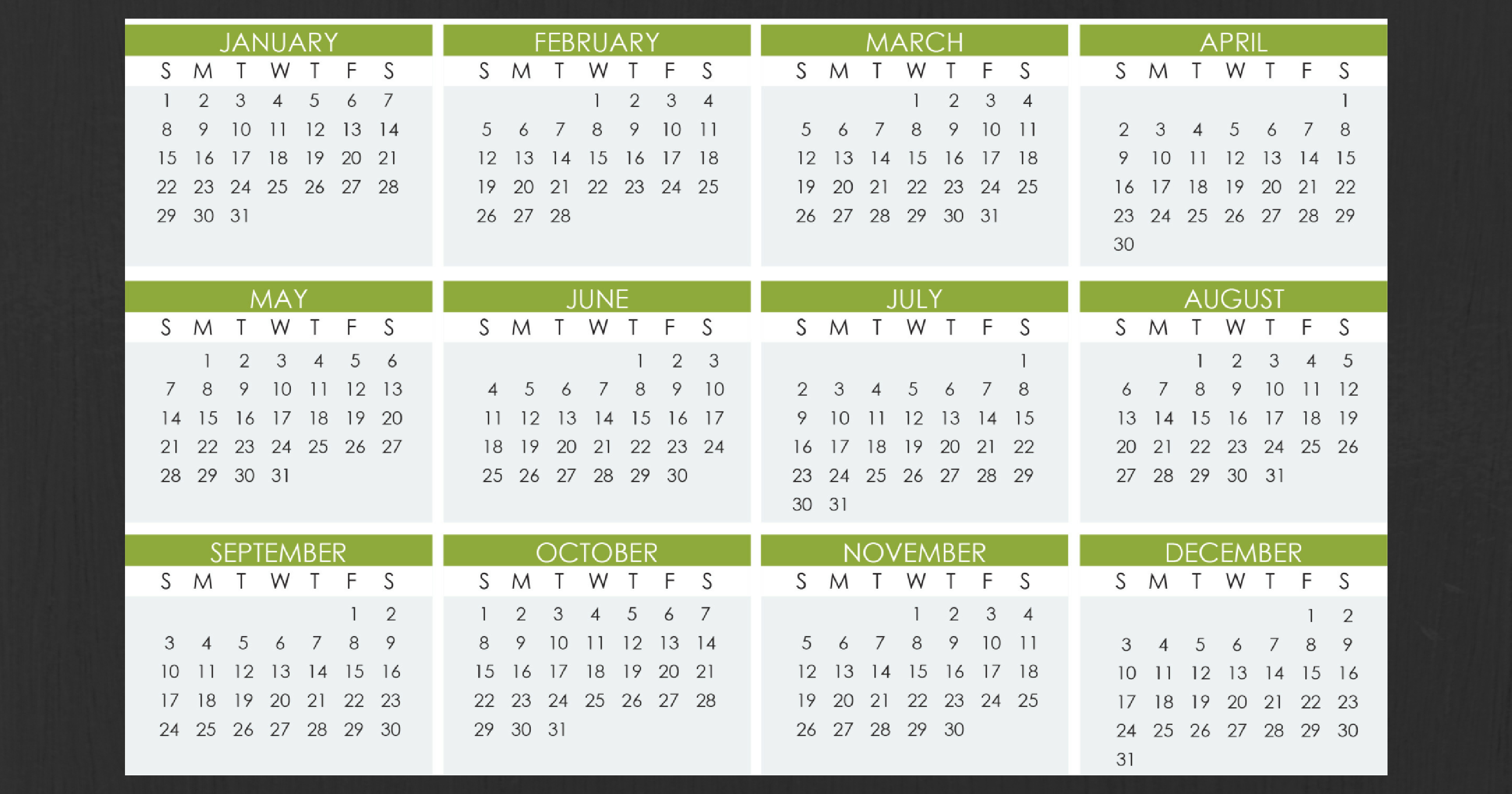
by Christie Tostevin
The new year brings several changes to filing deadlines for businesses and individuals. To help you keep track, we’ve put together this handy calendar listing important deadlines and information for 2017.
Tap here [LINK TO PDF] to download a printable version of our calendar.

by Christie Tostevin
While strolling through the historic district and taking in the magical St. Augustine’s Nights of Lights, our thoughts were on the festivities of the season.
Gatherings of friends and family, eggnog, gift exchanges, holiday parties…and cleaning up the business’s financial books before the end of the year.
Yep, for business owners cleaning up their accounting and preparing their books for year end is a vital tradition of the holiday season.
Properly preparing your financial information before the end of the year provides an opportunity to:
- Take stock in your business performance
- Ensure all assets & liabilities have been accounted for
- Organize important tax information
- Gather information needed to send out 1099s & W-2s
- Set the stage for the upcoming year’s budget
Start Reviewing Your Books
This time of year, it’s important to take stock of your business income, assets, expenses and potential deductions. For example:
- Are your book balances reconciled with your bank statement balances?
- Are payables accurately recorded?
- Are debts included in end of the year financial statements?
- Are there any receivables or debts that can be written off?
Now’s the Time to Close-Out the Old
Before you move on to the new year, close out the current.
- Are there any old customer accounts still active in your books?
- Do you have inactive vendor accounts that need to be closed?
- Do you still have open ex-employees files that need to be closed?
Organize for Tax Deadlines
Before you know it important 2017 tax deadlines will be upon us. It’s time to prepare now. Keep these dates in mind:
- The deadline to send out 1099s and W-2s has been moved up for this year to January 31
- Be ready to update & fill out your Tangible Return by April 1
Close out the Year and Prepare for the Next
Once you’ve rolled your 2016 files over for recordkeeping and ensured your books are in order you’re well-positioned for 2017. You’ll have a better understanding of your current financial picture and that’s a great start to properly prepare the budget for the upcoming year.
Need Help?
We’ll be happy to guide you, clean up your business accounting and prepare for the new year. Give us a call at (904) 429-4588 and let’s see how we can help you.