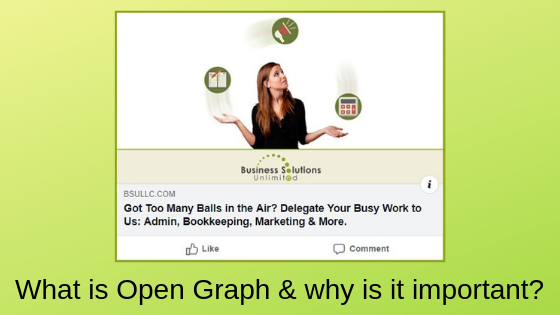by admin
If you’re a professional, you’re a presenter.
Whether it’s to an audience of one or thousands, your business day is full of potential presentations.
For example:
- Pitching a new project or idea to a boss
- Pitching a product or service to a potential client
- Being in front of a networking group to promote your services
- Stepping on stage at a conference to share your expertise on an industry topic
The question is are you a well-prepared and confident presenter?
At Business Solutions Unlimited we’ve been asked many times to make presentations. Sometimes it’s on a particular business topic of interest at a local business networking group. Other times, it’s a conference call with slides presented to scattered groups of people across the nation.
The ability to make these presentations and clearly communicate our message has garnered business. It’s also led to us helping our clients present their message to their clients. Below, we share helpful tips on how you can become a pro at presentations.
By-the-way, if you’re needing some presentation preparation help, we’ll be happy to assist. Just call us at (904) 429-4588.
Preparation is Key to Presentation Confidence
Something to keep in mind is that every presenter is nervous, even the most accomplished ones. The degree of nervousness adjusts with the amount of preparation in advance of the presentation.
The first step in preparation is to understand what you’re presenting. Ask yourself, “What is this presentation about?” Then summarize the presentation in a sentence or two.
Know Your Audience
Understand the audience you’ll be in front of.
- What do they already know?
- What do they want to know?
- What information will help them?
- How do they like to be presented to?
Write down what you want your audience (of one or more) to get out of the presentation. Is it building awareness of your product, services or topic? Is it motivation to take action (make a purchase, sign up for something, etc.)?
Knowing your audience and what you want the audience to know at the end of your presentation helps to create a roadmap. This will help you gather and communicate relevant information that will motivate the results you’re seeking.
Know Your Venue
Understanding where you’ll be presenting is an important factor in preparation.
- If it’s an office, will you have a table to place a laptop or collateral materials down?
- If it’s a networking group or auditorium, will you have a podium to speak from and an area to place collateral materials?
- What are the technical capabilities of the location—does it have projection capabilities or will you have to bring a computer and projector?
- If a phone conference, will everyone be able to call in or log into your presentation?
Location preparation is vitally important to a successful presentation. If you’re challenged with the location logistics, then consider delegating to a Virtual Assistant firm like Business Solutions Unlimited to handle them for you.
Understand How You’ll Present
Once you know your audience and what you’ll present, you need to determine the appropriate presentation method.
- If one on one, would a laptop PowerPoint presentation or a table flip book be best?
- If presenting to a group, will a PowerPoint presentation be appropriate or will people follow along with handouts?
Knowing what you’re presenting, who you’re presenting to, and how you’ll be presenting can help squelch your nervousness and give you information you need to organize your presentation.
Organize Appropriate Presentations and Materials
By knowing your audience, you’ll be able to confidently organize your presentation in ways they’ll be receptive to your message.
By knowing what you want your audience to know at the end of your presentation, you’ll be able to organize the opening and body that leads to your conclusion or call to action.
This gives you insights into your:
- Presentation structure
- Pacing
- Order of facts and data
- Graphics and visual aids
- Relevant examples and anecdotes
- Leave-behinds
You’ll also be able to craft visual aids appropriate to your topic and the audience.
Keep in mind that effective PowerPoint presentation slides tend to be brief and visual.
Your collateral materials should be complementary to your presentation. Are colors and graphics consistent? Do your materials enhance your message?
This is where enlisting the aid of Virtual Assistants can be useful. They can help develop your PowerPoint slides and materials while you focus on the message you want to communicate.
Don’t Forget the Travel, Invite, Setup and Follow Up
While being totally focused on crafting your presentation, it might be easy to forget the logistics.
Do you need to send out an invitation to your audience? Maybe it’s setting up an appointment to meet a client. Or, maybe you need to send out a mass email invitation to a group requesting an RSVP.
Is your presentation local or out of town? Don’t forget your travel arrangements.
Will the venue where you’ll be presenting be fully prepared for your arrival? If you’re hosting an event, do you need to arrange catering?
After the presentation, are you prepared to follow up? It could be as simple as mailing a thanks-for-attending card or an email requesting further communications.
A successful presentation has many moving parts. That’s why delegating tasks can be an effective method of making sure all components of your presentation are well prepared.
Too Busy? Delegate Your Tasks
In our experience, successful professionals are experts at their business. However, it’s easy for busy professionals to take on way too many tasks. Many of these tasks might not even be part of their expertise.
In regards to presentations you might understand the topic, but how much knowledge and time do you have to put toward making effective PowerPoint slides or accompanying marketing materials? Are you ready to tackle event planning, email invites and follow-ups?
Find out how delegating tasks to a virtual assistant firm like Business Solutions Unlimited can help you achieve better presentations.
Feel free to give us a call at (904) 429-4588; to discuss how we can help you with your business tasks and goals.

by admin
It’s been apparent for some time that Google is focusing much of its search results page for businesses toward branded search.
We provided insights into branded searches in a recent article.
When identifying their brand, many businesses will point to such things as their logo, color schemes, snappy tag line, consistent message, and value propositions as their brand. However, all of those items should be considered branding activities for shaping and influencing the public perception of your business.
Your brand is actually your customer’s perception of your business.
Amazon CEO Jeff Bezos is widely quoted as saying, “Your brand is what other people say about you when you’re not in the room.”
Today, it’s not so much what people say outside the room, but online that matters. Online reviews should be considered a major association to your actual brand.
Reviews reflect customer experiences with your business. It’s also what many potential customers look at before deciding to use your services or purchase your products.
Online Reviews and the Impact on Your Business
At the end of 2018, Bright Local published results of a study on online reviews. The following results show the impact reviews may have on your customers:
- Consumers require 40 online reviews before believing the accuracy of a business’ star rating
- Nearly 60% expect a business should have more than 11 reviews
- Consumers look at an average of 10 reviews about a business
- 85% believe online reviews older than 3 months aren’t relevant while 40% only care about reviews with the last two weeks
- 89% look for and read business responses to reviews
One survey result really stood out to us: 70% of consumers leave reviews when asked to do so.
Your consumers are helping to create your brand story as it appears online with either positive reviews, negative reviews or no reviews.
Fortunately, customers appear to be more than willing to provide their voice to your brand when asked.
How to Ask For an Online Review
Many businesses are under the impression that asking for reviews is a “no-no” with online review sites. That may be the case with YELP. However, Google encourages businesses to do so:
“Remind your customers to leave reviews. Let them know that it’s quick and easy to leave business reviews on mobile devices or desktop computers.”
They also encourage businesses to engage with customer reviews:
“Reply to reviews to build your customers’ trust. Your customers will notice that your business values their input, and possibly leave more reviews in the future. You can also create and share a link that customers can click to leave a review.”
Adding a convenient link to your website that customers can use to directly visit and add a review to your Google My Business profile can help increase the likelihood of a review.
When asking for a positive review, encourage your customer to add valuable details to help potential customers in their decision to engage with your business. A good review may include:
- Details on services provided
- How the service met their needs
- The area the services were provided (“our St. Augustine home”) if conducted in the customer’s home (plumbing, fence, electrical, etc.)
- Mention employee who helped the customer by name
Be sure to respond to the customer’s review. If the review doesn’t provide one or more of the three items listed above, feel free to add it in your response.
When your business develops and implements a review strategy, it will become an effective component toward establishing a strong brand online.
Is Managing Your Online Presence More than You Can Manage? Reach Out for Help.
Give Business Solutions Unlimited a call at (904) 429-4588 to discuss how we can help your business today.

by admin
If you’re a small business owner, you’re probably busier than the typical employed worker.
A New York Enterprise Report survey found that:
- 33% of small business owners work more than 50 hours per week
- 25% work more than 60 hours a week
A Bank of the West Small Business Growth survey on business owners’ biggest challenges stated that:
- 43% of business owners identified “always being on the job” as one of the biggest challenges they face
- 39% identified “balancing work and family”
That same survey also asked small business owners to provide pieces of advice they’d give fellow owners. The top two were:
- Make time for your family (62%)
- Don’t be afraid to ask for help (58%)
Both pieces of advice make sense when seeking work and life balance.
However, as we’ve seen in the above stats, many business owners are challenged to leave work behind. As for asking for help, 70% of small business owners prefer to do everything themselves according to a UK survey.
Not following those two pieces of advice may be having a detrimental impact on your health and family life.
The Impact of Long Hours at Work
Working long hours can have significant implication for your health. Studies have shown that long work hours cause poor sleeping and eating habits. Long term impacts may include health issues like:
- Hypertension
- Digestive troubles
- Chronic aches and pains
- Heart problems
- Depression
- Anxiety
- Insomnia
Too much time spent on work can have a significant impact on relationships. In this day and age, it’s nearly impossible to “leave work behind” when you consider the availability of laptops and cell phones. Often your spouse may feel estranged and disconnected as you spend much of your time on your computer and cell phone.
Quite simply, if you spend the majority of your time nurturing your business and not nurturing your home life—you could lose your spouse and family.
How a Virtual Assistance Can Help You Achieve a Work and Life Balance
Hiring a virtual assistant may be the best way to accomplish advice number 2—don’t be afraid to ask for help.
Many business owners are turning to virtual assistant firms like Business Solutions Unlimited to delegate many of their daily tasks. By freeing up their workload, they’re able to spend time with family and favorite relaxing activities.
These business owners are finding that they can hire a wide variety of skilled professionals through a virtual assistance firm at a cost much lower than hiring staff. Firms like Business Solutions Unlimited can provide professional virtual assistance services like administrative, marketing and bookkeeping.
Additionally, hiring virtual assistants can make business owners more productive. By delegating tasks, business owners can turn their attention toward other tasks important to their business and revenue.
Too Busy? Delegate Your Tasks
The demand for professional and skilled virtual assistants is growing. Industry experts predict there will be 1.8 billion active customers for virtual assistance services by 2021. Maybe it’s time you consider joining this trend.
Find out how delegating tasks to a virtual assistant firm like Business Solutions Unlimited can help you achieve a positive work and life balance.
Give us a call at (904) 429-4588 and let us get to work on your business tasks while you work on getting some balance back.
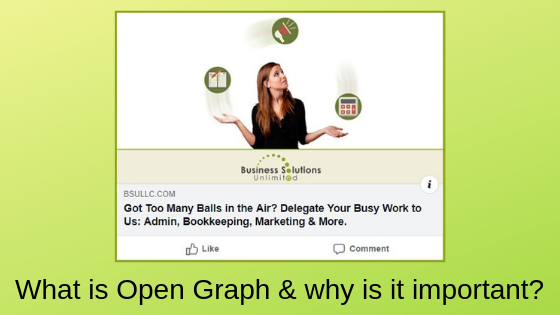
by admin
Your website is the hub of your online brand presence. Google, Facebook, and other online media will pull information from your site to present information to their audience.
When developing your website and webpages, you have an opportunity to recommend how you want these online companies to present your business.
For Google, you can provide title tags and meta descriptions on your webpage that the search engine will pull and show on their search results. Many small businesses already provide meta information on their site.
However, many neglect to provide Facebook and other social media with the information they need to present your website the way you’d like.
How Facebook Shares a Webpage That’s Not Optimized
A number of years ago, Facebook developed Open Graph Protocol that extracts titles, images, URL and meta information from shared webpages. This is a wonderful way for you to control how your business is presented to the social media’s audience.
Let’s take a look at how Facebook presents an unoptimized webpage. We’ll share a Facebook screenshot of Business Solutions Unlimited home page before we’ve optimized the Open Graph content.

This home page image is how Facebook guessed what information to present on a page without Open Graph tags.
Not very appealing. Facebook randomly pulled what they considered to be an appropriate image—BSU’s logo. Unfortunately, the logo is not optimized to fit Facebook’s image ratio. So the logo is cropped.
Additionally, Facebook pulled copy from the page that isn’t likely to generate an enthusiastic click.
This is a missed opportunity to present our Brand the way we would like.
How an Optimized Open Graph Tag Looks on Facebook

We’ve provided content for Facebook to extract from our home page that represents how we’d like our brand to be portrayed.
We’ve provided a 1200px x 630px image similar to what the audience will find on our home page.
Additionally, we’ve provided a Facebook title that explains how we help small businesses.
By adding Open Graph information to our homepage, we’ve provided a better-looking image and stronger content to Facebook and other social media platforms.
While creating and providing Open Graph content to your webpages adds another task to your website development, it’s well worth it. Being able to control how your brand is presented online with better images and content can generate more shares, more clicks, and more business.
Is Managing Your Branded Social Media Website Shares More than You Can Manage? Reach Out for Help.
We’re here to help…from just this project to managing your social media, website and overall marketing strategy and tools. Give Business Solutions Unlimited a call today at (904) 429-4588 and let us get busy optimizing Open Graph and more for you.

by admin
Nearly1% of taxpayers got audited on their 2017 tax returns. Likely, the majority of those tax returns turned up a red flag that warranted a deeper look by the IRS.
That number might rise this year as many people are dealing with the changes spurred by the Tax Cuts and Jobs Act.
Since many of us are preparing tax returns before the April 15 deadline, we thought it would be a good idea to highlight some of the red flag items that could trigger an audit.
Making More than $200,000
Apparently, success can generate attention from the IRS. While about 1% of tax returns get audited, statistics show that the number increases to 4% for folks making $200k to $1million. If you’re a millionaire, that number rises to 12.5%.
Unreported Income
Don’t think hiding income can reduce your chances of an audit. The IRS has a robust system to look for discrepancies. They’ll compare your return with the information they received from W-2s, 1099-MISCs, 1099-Ks and other forms. Failing to report income can generate an automatic IRS letter.
Being Overly Charitable
With charitable donations being one of the few remaining deductions available to taxpayers, it’s also one that could be noticed by the IRS—especially if it’s above the norm for your income level. Don’t worry about being too generous to charities. If you have the documentation proving your donations, you’ll satisfy the IRS.
Not Reporting Early Withdrawals from Retirement Funds
Sometimes you may need to dip into your retirement funds before turning 59 and a half. The IRS charges a 10% penalty on withdrawals unless it’s for eligible scenarios like purchasing a home for the first time, education expenses and emergency medical costs. Surprisingly, 40% of taxpayers didn’t report the withdrawals. Remember, the IRS has a robust discrepancy system and will know about that withdrawal.
Running a Business
The IRS is especially sensitive for returns from small business owners. They look for owners who report substantial losses and businesses that are typically cash-intensive (taxis, car washes, bars, hair salons, restaurants, freelancers, etc.). They’ll also look closely at your deductions for personal vs. business expenses. For example, is your car strictly used for business? How about larger than norm traveling expenses? Were those actual business-related meals you deducted? Keeping your deductions well documented can be a big help during an audit.
Claiming Hobby Losses
If you have a weekend passion that costs a bit of money, it might be tempting to write off some of those expenses. That makes you a prime audit target for the IRS. Multiple years of losses can be a red flag. If you show profit generation for three of every five years, the IRS will consider you an actual business. Again, documentation can be a big help to you.
Running a Marijuana Business
As states start legalizing medical marijuana, businesses are popping up everywhere to cash in. However, on the federal level, deductions of controlled substances are disallowed. The IRS is keeping an eye on legal marijuana firms.
Lesson Learned: Stay Well Documented
If you’re well documented, generally you’ll have nothing to fear is you receive a letter from the IRS. Keep in mind, the IRS can audit tax returns from three years ago. So keep your files well organized and handy for a few years.
Too Busy? Delegate Your Tasks
As stated, recordkeeping is very important and while it could end up saving you in an audit it can be time-consuming. We can help! Delegate this and other business tasks such as bookkeeping, administrative, and marketing to us, a team of well trained, experienced professionals ready to put our skills to work for you. Give us a call at (904) 429-4588 and “You do what you do best; we’ll take care of the rest”.

by admin
When people type your business name in a search engine, what do they see?
Typing your business name in a search engine is considered a branded search. If you haven’t considered what a branded Google search for your business would look like, you should check it out.
Branded searches can be great for your business. Most businesses have found that branded searches account for a high percentage of their website traffic. In fact, branded keyword searches have shown a 2x higher conversion rate than non-branded searches.
Branded searches aren’t just about traffic to your website. As we shared last month on the importance of conducting a Google My Business audit, Google is working hard to serve up answers about your business without sending searchers to your website.
Why would a potential customer want to do a branded search on your business? They might have:
- Seen your ad in the mail, magazine or billboard
- Glimpsed a mention of your business on Facebook
- Been referred to your business by a past customer
In most cases, these searchers are considering doing business with you and want to check out your company.
What People Might See if They Google Your Business Name
Since these are potential customers, it’s important to understand what they might encounter when they search online for your business.
Here are some possibilities of a branded search:
At the top of the search result page: Pay-per-click ads from competitors who took advantage of your branded name as a keyword and paid to get their name above yours.
In the organic search section: They might see a link to your website that includes a meta-title and meta-description of your business. Also, they might see sitelinks to popular webpages on your site.
Other links they might see is your Facebook and other social media properties. Possibly there will be third-party review sites listing your business. If you’ve been mentioned in the news, there might be a link to the article. Also, if you have videos online, they might appear in the organic search section.
Your business information in a Knowledge Panel: If you have a Google My Business profile, likely you’ll have a Knowledge Panel showing the following information about your business:
- Your Name, address, and phone number
- Links to your website
- A button to call your business
- Hours of operation
- Customer reviews
- Links to directions and a Google Map with your location
- Photos and videos
- Google Posts
- Questions and answers
How to Manage Your Branded Search
For the most part, Google will provide search results that the search engine company deems useful to the intent of the searchers.
Your goal would be to provide the information that Google would find useful for the branded searches.
Maintain a Google My Business Presence: Make sure you have a Google My Business profile and have fully provided content to all of the available sections.
Make Sure Your Website is Optimized for Searches: This includes making sure your webpages have:
- Meta-titles and meta-descriptions
- Consistent name, address phone numbers
- Content that would be useful to potential customer searches
Create and Maintain Third Party Online Presence: Wherever you can create a profile online and provide content about your business, do so.
- Facebook and other social media networks
- YouTube
- Business listings
Consider PPC Ads if You Find Competitors on Your Branded Search: Being on top of the search engine results page is advantageous—it’s the location that gets the searchers immediate attention. That’s why your competitors are there—and why you should be as well.
Is Managing Your Branded Search Results More than You Can Manage? Reach Out for Help.
Given the importance Google is placing on branded searches, it’s imperative for your business to start managing what potential customers see.
If you’d like help, contact us for a free consultation. Give Business Solutions Unlimited a call at (904) 429-4588 and let us start helping your business today.
Page 3 of 6«12345...»Last »