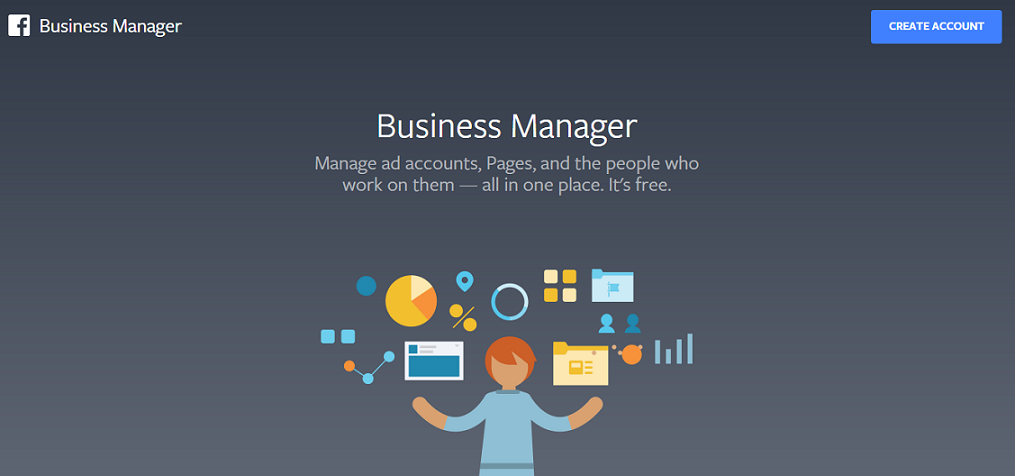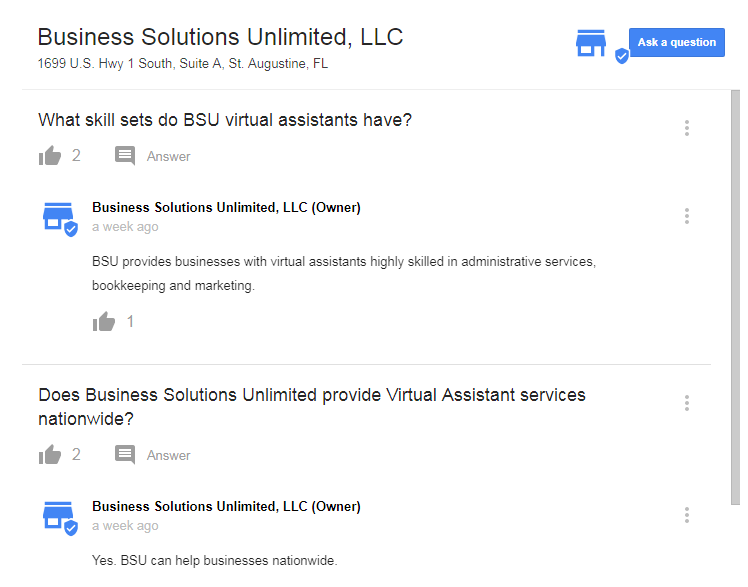by admin
On August 1, 2018, many websites took a tumble in their Google rankings.
On that date, the most popular search engine in the world announced a “broad core algorithm update.”
Who benefited from this update? According to Google, “pages that were previously under-rewarded” saw a benefit in their rankings.
For sites that dropped in rankings, Google offered some advice back in March when the search engine giant released a similar update:
“There’s no “fix” for pages that may perform less well, other than to remain focused on building great content. Over time, it may be that your content may rise relative to other pages.”
“Great content” is a huge clue to what Google is searching for. Search engine optimization (SEO) experts suggested that Google is rewarding websites that follow their E.A.T guidelines: Expertise, Authoritativeness, Trustworthiness.
In An E.A.T. Online World, Reputation and Credibility Might Matter More Than Ever
Google recently updated their Search Quality Rater Guidelines to include the phrase “reputation of the creator of the content” as a guiding metric for its human “Quality Raters” who comb the internet rating websites.
It follows that Google would start including those signals into its algorithm updates.
That brings us to Google’s preference for Expertise, Authoritativeness, Trustworthiness (E.A.T.) when assessing a site.
During this latest update, SEO experts noted that websites from health and finance were particularly impacted (both positively and negatively).
For example, medical organization sites with diet articles are now outranking general diet sites. It appears Google is rewarding content created by—what it deems—more credible sources.
Another Factor in Search Quality: Your Money or Your Life (YMYL)
Health and finance websites fall into what Google calls “Your Money or Your Life” (YMYL) category. Google considers these sites to have the potential to significantly affect someone’s life and wants to ensure that search engine result reflects that importance.
According to the Search Quality Rater Guidelines, YMYL Categories include:
Shopping or financial transaction pages: web pages that allow users to make purchases, transfer money, pay bills, etc. online (such as online stores and online banking pages).
Financial information pages: web pages that provide advice or information about investments, taxes, retirement planning, home purchase, paying for college, buying insurance, etc.
Medical information pages: web pages that provide advice or information about health, drugs, specific diseases or conditions, mental health, nutrition, etc.
Legal information pages: web pages that provide legal advice or information on topics such as divorce, child custody, creating a will, becoming a citizen, etc.
News articles or public/official information pages important for having an informed citizenry: web pages that include information about local/state/national government processes, policies, people, and laws; disaster response services; government programs and social services; news about important topics such as international events, business, politics, science, and technology; etc.
Other: such as “hobby” topics, child adoption, car safety information, etc.
As you can see, many sites—and businesses—would fall under YMYL categories.
Even if you don’t fall under the above categories, it’s important to realize that Google is strategically looking to rank high-quality pages higher than low-quality ones.
What’s a Small Business To Do To Improve Their Website Ranking?
The Search Quality Rater Guidelines provide ways a small business website can master E.A.T. and give Google (and their quality raters) signals.
Below are suggestions for your Website and your reputation:
Provide Quality Content
Webpages on your site should present enough main content on a topic to satisfy a visitor’s needs and purpose.
Google says to create great content and pay attention to the reputation of the content creator.
If your website features authoritative content, be sure it comes from a credible source.
If you’re creating your own content, get known for providing expert advice in your field by working on your E.A.T. factors.
Be Thorough and Accessible
Your website should feature an About Us, Contact or Customer Service page.
Establish Your Credibility
Here are ways you can build your authority and reputation:
- Post a bio on your website and link to it from every article you write
- Be active—and responsible—on social media
- Work on putting out authoritative PR
- Be available to be interviewed and quoted by media outlets
- Continue to create quality content that makes a positive difference in your target market’s life
Reach Out for Help
We understand that many businesses owners and managers are too busy to create quality content. If that describes you, then consider delegating.
Give Business Solutions Unlimited a call at (904) 429-4588 and let us get to work on your E.A.T. content today.

by admin
In 2017, the grocery store chain, Winn-Dixie, lost a lawsuit alleging that their website violated the Americans with Disabilities Act (ADA).
Specifically, the grocer’s website was found not accessible to a blind plaintiff according to Title III of the ADA mandates.
Winn-Dixie was ordered to pony up $250,000 to conform their website to Web Content Accessibility Guidelines (WCAG) 2.0AA. Plus, the Plaintiff’s Attorneys were going to pursue legal fees from the grocer.
Website accessibility lawsuits against businesses surged in 2017. While these ADA Title III federal lawsuits occurred nationwide, New York and Florida businesses took the brunt of the legal action:
- New York with 335 lawsuits
- Florida with 325 lawsuits
Below, we’ll explore what ADA compliance means to a business’ website and suggested steps to remediate the site. However, keep in mind this article is not legal advice. It’s an effort to make you aware of a potential legal (and financial) issue that’s impacting businesses across the county.
What is ADA Compliance and How Does it Impact Your Website?
Title III of the ADA legally directs all businesses open to the public to remove access barriers that would hinder a disabled person from enjoying the business’ goods and services.
You’ll find the result of ADA compliance in the disabled parking spots, service counter heights, and ramps for wheelchair-bound individuals.
In recent years, ADA compliance attention has migrated from a business’ physical presence to their digital presence.
Courts have ruled that any website offering goods and services be considered a place of public accommodation. Regardless if the business has a physical presence or not.
How do courts determine if a website is accessible? They’ve used a set of guidelines that determine if a website is ADA compliant: Web Content Accessibility Guidelines (WCAG).
What is WCAG?
It’s globally recognized guidelines compiled by the World Wide Web Consortium that have set the technical standards for website accessibility.
Accessibility guidelines are divided into four main principals:
- Perceivable
- Operable
- Understandable
- Robust
Criteria for accessibility is provided based on:
Level A: Criteria affecting the largest number of potential users—basically the minimum level of conformance.
Level AA: Satisfying Level A criteria plus deals with the largest and most common barriers for disabled users.
Level AAA: The highest and most complex challenges of website accessibility.
Courts have focused on Level AA for their rulings.
Accessibility guidelines for websites concern at a minimum:
Page structure: Making sure content uses a semantic structure to help user’s and devices understand page hierarchy
Navigation: Provide means to easily navigate the site and web pages using a keyboard and skip navigation.
Text:
- Allowing assistive technologies to read the page, for example, ability to scale text 200%.
- Make sure text clearly communicates instructions in a way that the disabled can understand
- Text instructions in forms should be easily understood
Links: Make sure links to make sense when read out of context. For example, instead of “read more” or “click here” be specific like “read more about ADA compliance here” or “Click here to download this guide.”
Images: Make sure that each image on your page uses alternative (alt) text to accurately describe it. If you use images with text, be sure the alt text communicates the text.
Videos and Audio: Provide captioning and transcripts for videos appearing on your site.
More About the Lawsuits
As mentioned above, 2017 saw a surge of lawsuits regarding website accessibility. While Winn-Dixie had a large financial impact, small businesses were impacted as well.
In California, Whisper Lounge Restaurant was ordered to make its website comply with WCAG 2.0 AA. Also, the court ordered the restaurant to pay $4,000 in statutory damages.
For most small businesses, the legal fees defending a lawsuit and paying damages could be costly.
In 2018, the ADA Education and Reform Act was passed in the US House of Representatives that could offer some relief from frivolous lawsuits—but businesses should still be wary.
Demand letters from law firms can still be sent to businesses found in violation of ADA compliance. If the business does not respond within 60 days that they are correcting the problem, a lawsuit can be filed.
It might be prudent for businesses to be proactive and start the process of making their website ADA compliant. That way, if they do receive a letter, they can show their progress to remediate the issue and, hopefully, negate any potential legal action down the road.
Do You Need a New Site or Can You Modify Your Current One to make it ADA Compliant?
The majority of sites developed with current technologies shouldn’t have many challenges in updating their site. However, in some cases, it will take a team of web developers and designers plus content creators to ensure your site meets the Level AA guidelines.
If you have an older site, a new site might be easier to make compliant.
An accessibility audit might be necessary to determine your specific website’s needs.
Reach Out for Help with a Free Consultation
We understand that businesses are busy and researching the details of ADA website compliance and coming up with a strategy can be daunting.
Give us a call at Business Solutions Unlimited, (904) 429-4588, to discuss options and see how we can help you today.
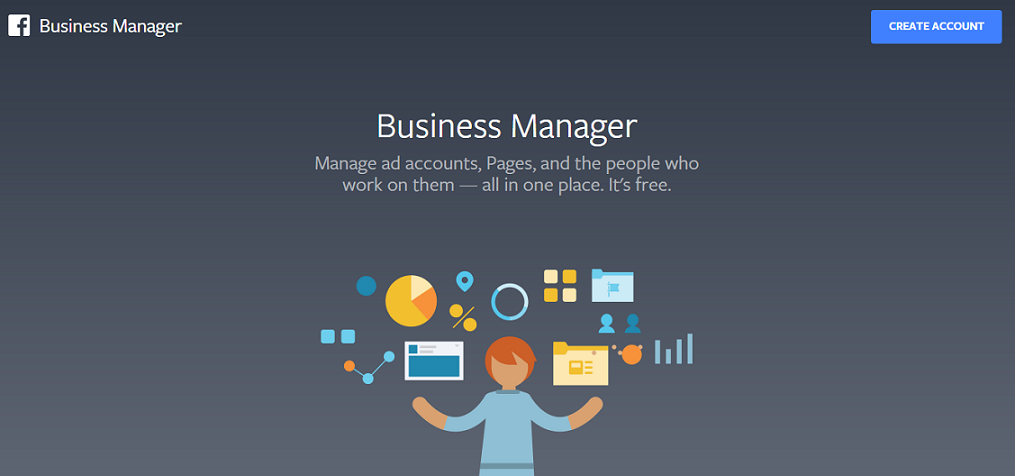
by admin
As a small business, you probably have a Facebook Business Page.
If you do, here are some questions you might want to ask yourself:
- Did you create it with your personal Facebook account?
- Or did one of your staff members create it using their own personal Facebook account?
- Does that staff member still work for you?
- Who is the admin for your Facebook Page?
- How many people have you given access to your Facebook Business Page—and do they still have access even if they no longer need it?
- If you had to make changes to your Facebook Business Page, do you—as owner or manager of your business—have actual permission to do so?
As a small business owner or manager, you’re probably challenged managing that page. You might not have the time or the expertise. So you delegated.
Maybe you outsourced Facebook tasks to a freelancer:
- Did you give them your personal Facebook login information to access your Business Page?
- If not, did you give them admin rights to your Facebook Business Page? Did you have to “friend” them first?
- Do they still have full access to your personal Facebook account?
If you’re running ads, you probably have a Facebook Ad Account or did an agency add your Facebook Business Page to their Ad Account—depriving you of future control over your Ad Account?
All of the above scenarios have one thing in common: Your lack of control over fully managing your Facebook Business Page.
Gain Control with Facebook Business Manager
A couple of years ago, Facebook provided a solution for businesses to better manage their accounts: Facebook Business Manager.
This one-stop account allows you to manage:
All of Your Facebook Business Pages: Facebook Business Manager is built for scale. It’s easy to manage one Business Page through the Manager Account plus add more pages as your business model requires.
Your Ad Account: You’ll have access to advertising campaigns and assets created through an Ad Account managed in your Facebook Business Manager Account.
If an agency comes on board, simply assign their Facebook account to your account (they can separately assign their creative staff to work on your account through theirs). If you move on to another agency, simply remove the previous agency’s access from your account.
People (or Agencies) Who Work on All of the Above: Easily add employees and remove them when they don’t need access to your Facebook Business Page. No need to be a Facebook “friend” to provide access to your Business Page. Plus, you can regulate permission levels—not everyone needs admin-level access.
Additionally, the Manager Account provides you the functionality to track your efforts with detailed reports on Facebook visitors, ad campaigns and much more.
Given all of the benefits a Facebook Business Manager Account provides, we’ve been surprised by the number of small businesses not using one.
If it’s a time issue, delegate the task. A Virtual Assistant Firm like Business Solutions Unlimited could help you set up a Business Manager Account.
How to Create Your Facebook Business Manager Account
It’s actually a simple process to create a Facebook Business Manager Account.
The process should take about an hour (again, if you don’t have time—delegate the task).
Throughout the process, you’ll be given the option to:
- Create or claim Facebook Business Pages
- Create or claim Ad Account
- Add Business Manager Admin and assign employees to work on your Page
Once you’ve completed creating your Facebook Business Manager Account, you’ll have gained more control over your Facebook presence.
Consider using a Virtual Assistant to set up your Manager Account and to help you with all your Facebook marketing. Business Solutions Unlimited has skilled staff that are happy to help you, no matter the size of the tasks.
Give us a call today at (904) 429-4588 and let’s discuss what we can do for you.
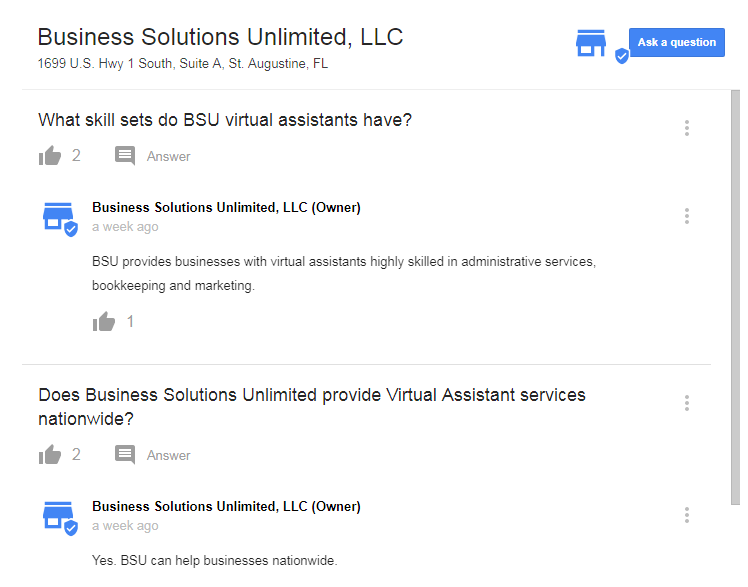
by admin
If a consumer Googled your business name, what would they find?
In the recent past, most searchers would find a link to your website where they could learn more about your business, find a phone number or address then decide to call or visit based on the information they read.
That activity is…well…the past.
Today, your customers find most of the information they need to make a decision about engaging your business on the Google search page itself.
Go ahead, Google your business name.
What you probably found was the Knowledge Panel with important information on your business:
- Starred Reviews
- Map and directions to your location if you do business from a physical location
- Address and phone number
- Hours of operation
- Questions and Answers
All that information is important to your online presence. Let’s focus on the newest addition to the panel—Questions and Answers
What is Google Question and Answers?
Google Q&A launched late last year. It’s another Google feature where content can be added that helps to create a story online about your business.
It’s also a feature that could influence consumers to do business with you—or not.
Consumers can ask questions about your business here. Anyone can provide an answer, including you. Monitoring and responding to questions is an important activity to enhance your online reputation.
Businesses can also post questions—and answer them. That’s a great opportunity to provide meaningful details about your business. Details that could help influence decisions to buy from your business.
What’s Allowed and Not Allowed?
Blatant advertising, links to websites and email address plus phone numbers are not allowed. Primarily, Google wants this feature to provide details that people would want to know, like “Does this Mexican Restaurant have Margaritas?”
While this is not a place to post reviews, there have been reports of consumers adding them in this space. Also, some customers have posted “bad experience” type questions “why wasn’t my car ready in time?”
Google does allow users to report questionable Q&As by selecting from a choice of 6 reasons:
- Off-Topic
- No Longer Applies
- Advertising or Spam
- Hate, Violent or Inappropriate
- Incorrect Information
- Something Else
Violations reported have been taken down within 12-36 hours.
Businesses will have to decide on a case-by-case basis on whether to report Q&As. Like reviews, a helpful response by the business can go far in creating a positive online reputation.
So, How Do You Use this Feature to Your Advantage?
If users post questions, answer them in a timely manner. Get in the habit of checking out your Knowledge Panel daily. It only takes a moment to do so.
Also, be proactive by posting questions yourself and answering them. Figure out three or four common questions and answers about your business.
- what services or products do you provide
Keep what you write short and brief. Questions with 110 characters and answers with 75 characters will appear in their entirety.
What if You Don’t Have Time to Do This?
If you’re like most business owners or managers, scheduling another online activity you have to monitor and maintain will be challenging. After all, you have social media, reviews, citations, blogging, videos and more to pay attention to….plus you have to run your business.
Unfortunately, it’s important not to avoid Google’s influence on local online searches for businesses. It’s where buying decisions are made.
That’s where enlisting the services of a Marketing Virtual Assistant comes in. Business Solutions Unlimited will be happy to help you tackle this new Google feature to help build your business. Give us a call at (904) 429-4588 and let us help you.

by admin
We’re experiencing an era where the term “fake news” can quickly discredit a story or the organization sharing the story.
Don’t think that fakeness and mistrust are solely focused on news organizations.
Brand communications can be swept up into the current skeptical maelstrom.
Building trust into your marketing efforts is more important than it’s ever been.
Your business communicates in an arena of online reviews and social commentary. A bad client experience can make the rounds quickly, leaving you with months of reputation repair efforts.
If you’re in business, chances are, a bad online review will happen to you. However, you’re empowered to preemptively lessen the damage an errant experience can have on your business.
All it takes is building trust with your target market and making them your advocates. Your efforts to build trust today can overwhelm negative experiences tomorrow.
How do you build ongoing trust with your marketing? Incorporate the following practices into your marketing strategy.
Know Your Target Market
Understand who you’re communicating with. Your target market wants to work with businesses that get them. This means understanding how they use specific terms and phrases, where and how they like to be communicated with and what problems they need solutions for.
When you speak their language and provide solutions they really desire, you’re taking an important step to make sure they hear that you understand them and their needs.
Once they know you know them—they’re more apt to trust the solution you provide to them.
Foster Social Proof
Nearly 90% of consumers trust online reviews just as much as personal recommendations.
Your business should make garnering positive reviews from happy customers a high priority in your marketing efforts. Check out our article on how to encourage online reviews.
Additionally, create ads, videos and blog posts that tell your customer stories. Share what problems your customer came to you with and how you went about solving it.
Encourage Content Creation from Your Customers
76% of consumers find content posted by fellow consumers to be more trustworthy than brand content. Facebook shares your customer’s posts more than posts on your business page. So, start encouraging your best customers to share their experiences with you.
If you’re a restaurant, encourage selfies and food pics.
A landscape company can create a contest for a discounted service encouraging consumers to take pictures of their yard and posting it with a hashtag branded phrase.
Building trust is an ongoing effort. It’s important to be consistent and authentic in your messaging. When your target market gets to know you and your message, they’ll more than likely head your way when they have a need for your product or service.
As a marketing virtual assistant, we can help you uncover your target audience and start building trust-oriented content. Give us a call at (904) 429-4588 and let’s see how we can help you grow your business.

by admin
On January 11, Facebook announced that the news feed we all enjoy would change to prioritize content from friends, family and groups.
Your Facebook business page content just got less organic reach—again.
What’s Facebook Looking For? More Meaningful Conversation.
According to Mark Zuckerberg, “You’ll see less public content like posts from businesses, brands, and media. The public content you see more will be held to the same standard—it should encourage meaningful interactions between people.”
In essence, Facebook is returning to its Social Network roots.
We’ll see less link-bait, political-driven, news media content. Instead, expect to see more personal content—new babies, puppies, graduations and other topics that generate engagement.
What does this Mean for Your Facebook Business Page?
As mentioned above, your already low organic reach will decrease further. Many businesses report only a 2% organic reach already. Going lower than that could be catastrophic for most small businesses—well, it’s already pretty bad.
Well, Should Businesses Just Abandon Facebook?
Not at all. A business Facebook page is still free and, in this day and age, it’s expected from consumers just as much as a website. Plus, Facebook will be continuing to strengthen its local business presence, review encouragement and online shopping platform.
Facebook isn’t abandoning businesses. You shouldn’t either. After all, your customers will still be there.
Okay, What Should Businesses Do on Facebook?
While the exact impact on business page content will not be known for a month or so, businesses should plan on updating their social media strategy to align with Facebook’s new direction.
Create Engaging, Quality Content
Actually, this should have always been a business strategy. Your content should focus on creating a conversation amongst friends and family.
- Write posts that are timely and relevant
- Ask questions
We believe local businesses will have an easier time than larger brands in generating organic engagement. Local businesses can piggyback on local events and interests.
Engage Local Clients
Now’s the time to generate local client testimonials and case studies. Encourage favorite customers to take photos or selfies in your store. If you’re a service company, give your satisfied customers an opportunity to share their story with your business on Facebook.
Go Live
Facebook favors live videos. Especially since live videos get six times more interactions than regular videos. Use that to your advantage.
For ideas on creative live Facebook videos, review our article: Ways to Use Facebook Live Videos for Your Business
Get With a Group
Facebook Groups are all about engagement and a perfect fit for businesses with expertise in group topics.
For ideas on using Facebook Groups for your business, review our article: Use Facebook Groups to Promote Your Expertise
Increase Your Ad Budget
Since organic reach will decrease, it’s assumed Facebook ad costs will increase. That means your business will need to spend more money if you desire to continue generating leads and customers from Facebook.
However, this would be an excellent opportunity to hone your audience targeting skills. Facebook offers a wealth of data to help businesses locate their target audience. For more information on using Facebook marketing resources, read our article: Why Many Small Businesses Should Market On Facebook
Reach Out For Assistance
Social media will remain an important part of your business marketing efforts. A marketing virtual assistant can help you develop content and target the right audience. Give us a call at (904) 429-4588 to learn more about how we can help you market your business.